英國ETA申請方法、手續、費用詳解與教學
「英國ETA」是英國在2024年起推行的外國旅客電子旅行許可(Electronic Travel Authorisation)制度,實施後免簽證的外國人到英國旅遊、探親、公幹甚至轉機,都必須先申請ETA。「UK ETA」將會分為三個階段推行,首階段已經在2024年9月起實施,而第二和第三階段將會分別在2025年1月8日和4月2日起推行,其中澳門、香港、台灣、新加坡、馬來西亞、日本、澳洲、加拿大、美國等均屬於第二階段實施該制度的地區。


「英國ETA」是一種批准免簽證國家或地區公民入境英國短期逗留的電子文件,並非英國簽證,亦不可以取代VISA。實施ETA制度後,原本需要申請簽證才可以入境英國的國家公民(例如中國大陸公民),或需要申請VISA的長期逗留(例如在英國就學、工作等逗留超過6個月的情況),仍然需要申請英國簽證,取得簽證後無須再申請ETA。
文章目錄
一、英國ETA內容
以下先整理一些有關UK ETA的規定,包括實施時間、申請條件、費用、有效期限等內容。
1. 什麼人可以及需要申請ETA?
英國ETA是一種允許持有免簽證護照的外國人短期入境英國的電子許可證,所以如果你持有的護照享有英國免簽證待遇,例如澳門特區護照、香港特區護照、BNO、台灣護照等,那麼在以下入境英國逗留時間少於6個月的情況都需要申請ETA:
如果你持有的護照享有英國免簽證待遇,但打算在英國逗留超過6個月,則仍然需要根據逗留原因,申請相應的英國簽證,取得簽證後無須再申請ETA。不同情況需要申請的VISA類型,可以在這個網頁查詢。
如果你持有的護照不享有英國免簽證待遇(例如中國護照),則不論入境原因和逗留時間長短,均須根據逗留原因,申請相應的英國簽證,取得簽證後無須再申請ETA。所以,持有中國護照的中國大陸公民,不可以申請新推行的ETA。
另外,持有英國護照、愛爾蘭護照和英國海外屬地護照(非BNO)的人士,也不需要申請ETA。
2. 什麼時候開始需要申請ETA?
新推行的ETA制度分三階段推行,首階段已經在2024年9月實施,現在已經需要申請ETA的國家包括巴林、科威特、阿曼、卡塔爾、沙特阿拉伯和阿拉伯聯合大公國等六個中東國家。
第二階段將會在2025年1月8日起實施,屆時包括澳門、香港、台灣、新加坡、馬來西亞、日本、澳洲、加拿大、美國等49個國家和地區的護照持有人,在該日起免簽證入境英國均需要有ETA,最早可以在2024年11月27日起提交申請。
最後的第三階段將會在2025年4月2日起實施,到時所有歐盟成員國的護照持有人也需要申請UK ETA。各階段實施ETA的國家和地區名單,可以參考這個網頁。
3. ETA的有效期多久?
ETA的有效期為兩年,但如果護照的有效期少於兩年,則ETA的有效期只至護照到期日止,在有效期可以無限次入境。
4. 申請ETA的費用多少?
申請ETA的費用是10英鎊,按現時匯率計算,大約是HK$100或NT$420。
二、申請ETA
ETA是按人申請,不可以按家庭或團體為單位進行申請。每個人都需要獨立申請自己的ETA,不過可以由他人代申請。
英國Electronic Travel Authorisation可以通過以下兩種方式進行申請:
- 使用APP;
- 使用英國政府網站GOV.UK。
由於申請過程中的需要拍攝護照和申請人的相片,使用手機APP操作比較方便,官方也推薦使用APP進行申請。不過由於使用APP申請需要進行面容識別,所以如果是替他人申請,申請人必須在身邊。
如果沒有手機,又或者替不在身邊的他人申請,也可以使用英國政府網站申請。以下將會分別介紹使用APP和英國政府網站GOV.UK提交ETA申請的操作流程。
ETA是一種電子許可,不會有實體文件,獲批後ETA會與你的護照連結,在英國入境時海關讀取護照時就會自動顯示ETA資料,所以無須單獨出示申請或獲批ETA的證明。
1. 使用UK ETA APP申請?
UK ETA APP下載網址:
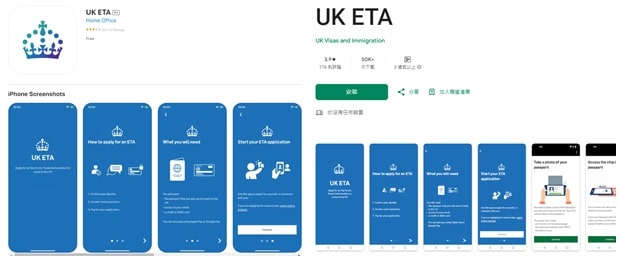
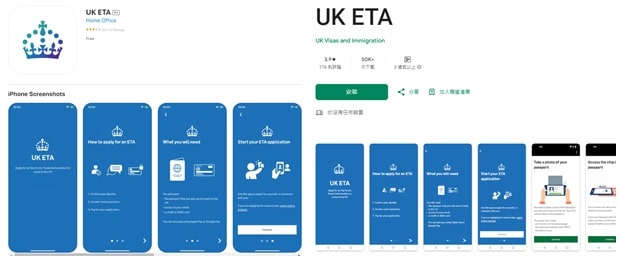
使用APP申請的流程,大致上包括以下六個步驟:
- 拍攝護照;
- 讀取護照資料;
- 進行面容識別;
- 拍攝申請人面部;
- 回答幾條簡單問題;
- 付款。
【1】下載和安裝手機應用程式之後,打開APP會顯示幾幅提示申請步驟的信息,點擊「Continue」後就可以進入申請介面。


【2】點擊「Start now」和「Agree and continue」後開始申請。
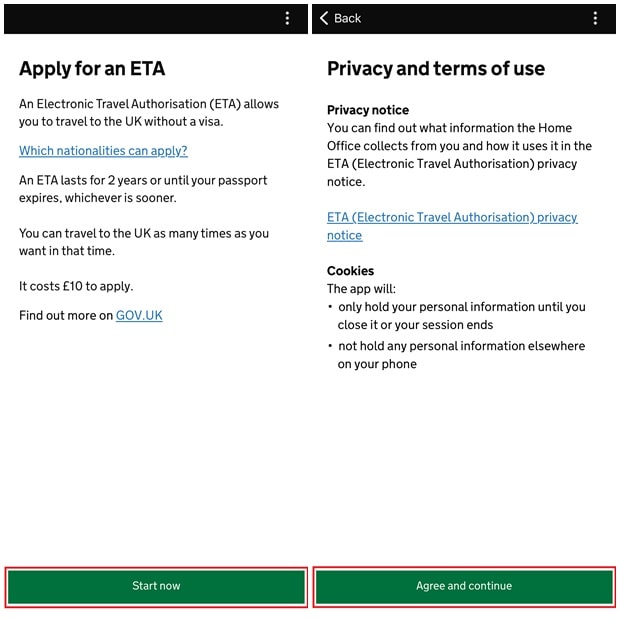
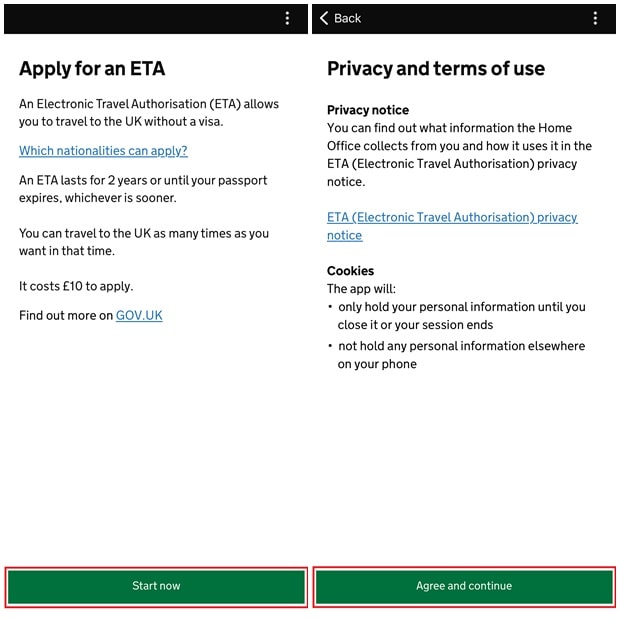
【3】申請ETA需要一個有效的電郵地址,用來接收申請結果,所以第一步需要先填寫電郵地址並進行驗證。輸入一個有效的電郵地址後點擊「Continue」,這時會收到一封驗證電郵,裡面會有一個由六位數字組成的security code。
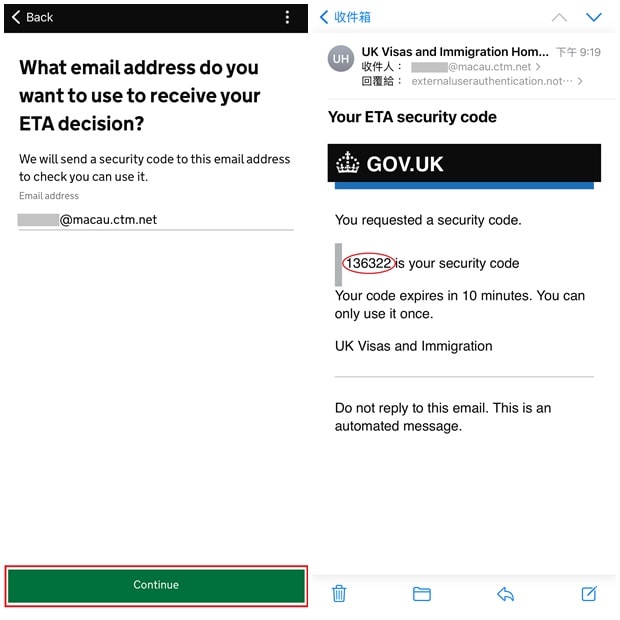
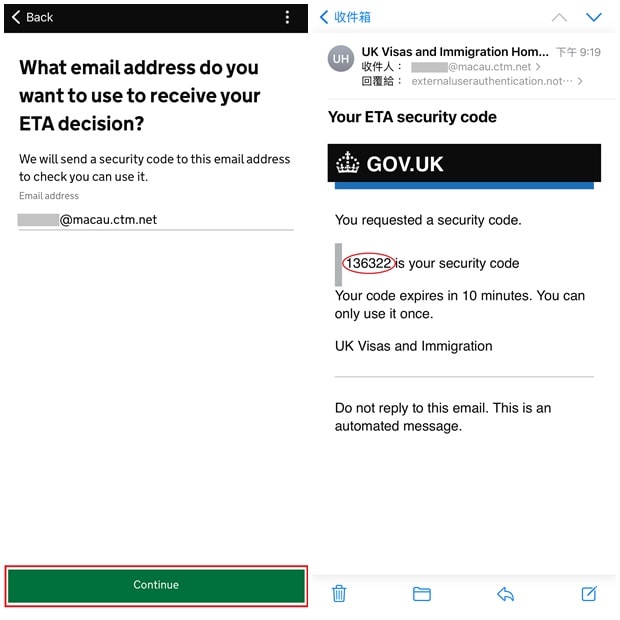
【4】返回APP填上收到的security code後點擊「Continue」進行驗證,通過驗證後,再填寫一個電話號碼。(註:系統會識別到你所在地區,並自動填寫區號,如果區號不正確,可以自己修改。)
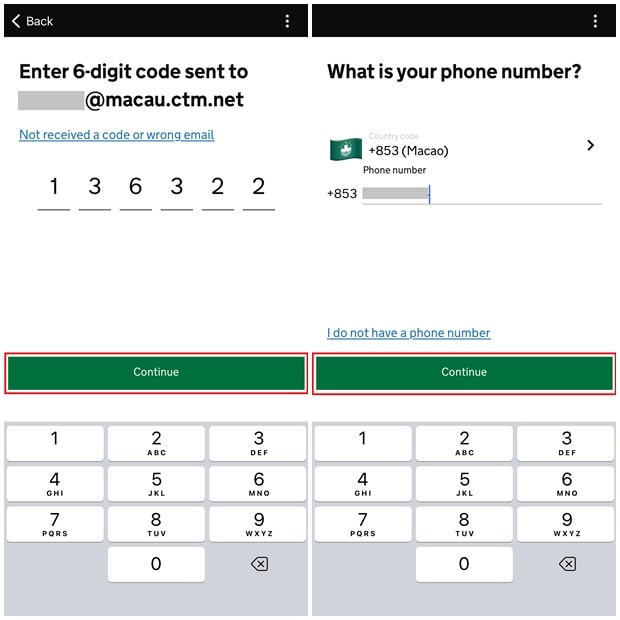
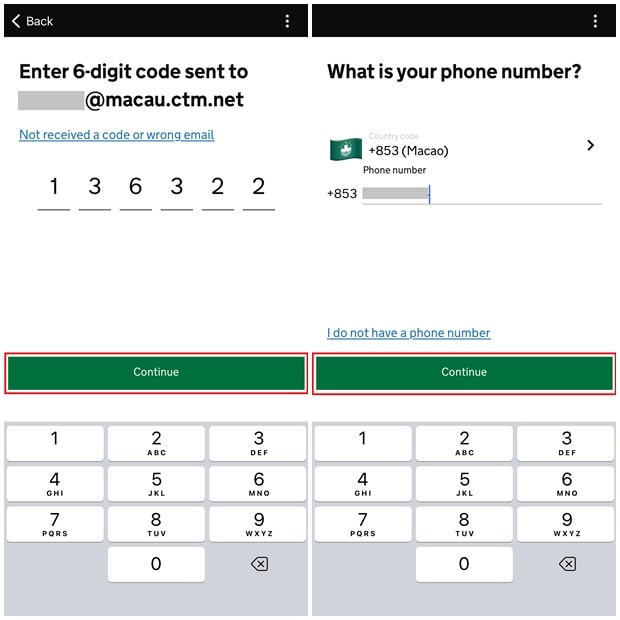
【5】系統會詢問你的護照是否有生物識別晶片(Biometric Chip),如果有就點選「Yes」,系統可以讀取晶片內的護照資料,減少出錯機會,如果沒有就點選「No」,系統會從拍攝的護照相片識別資料,但需要你人手核對資料是否正確。
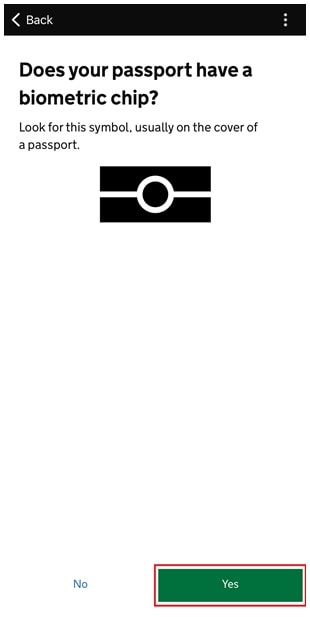
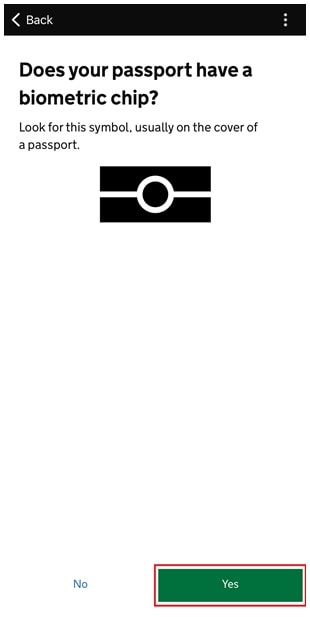
【6】拍攝護照資料頁的相片,必須包含四個角位的完整頁面。
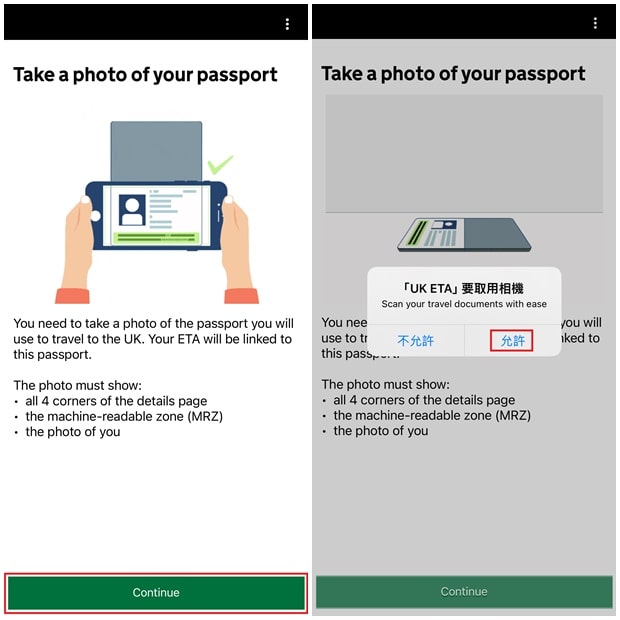
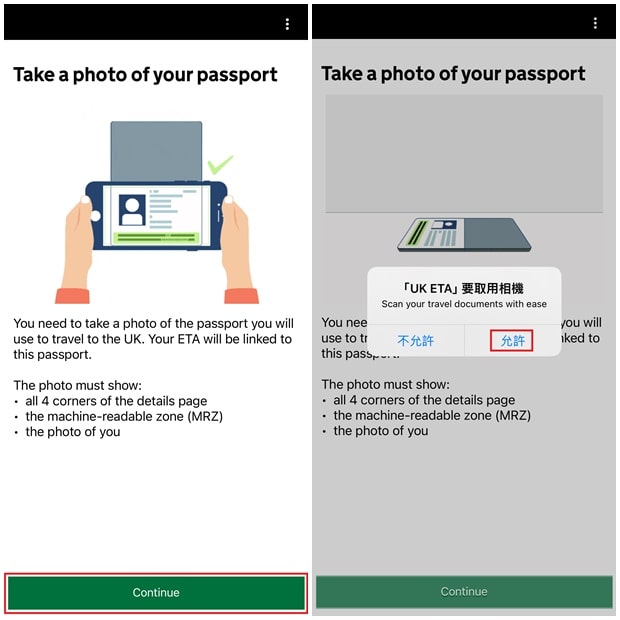
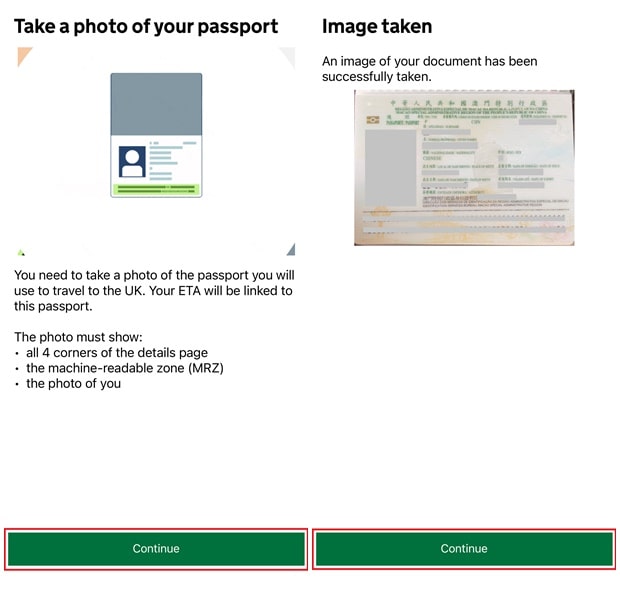
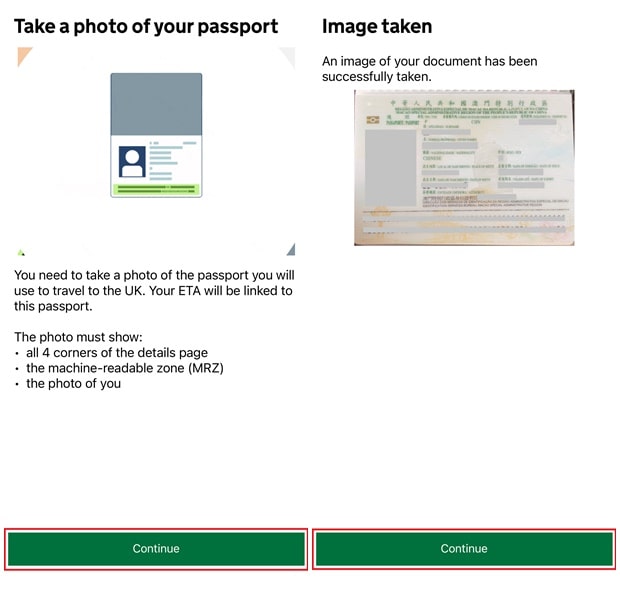
【7】如果你的護照有生物識別晶片,將手機放在護照上,系統就可以讀取晶片內的護照資料,成功讀取資料後,會聽到beep一聲。(註:一般需要除去護照套才可以讀取到資料。)
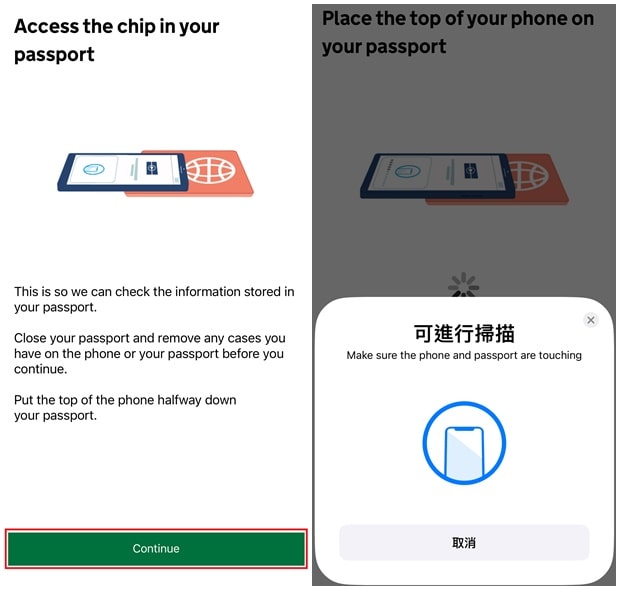
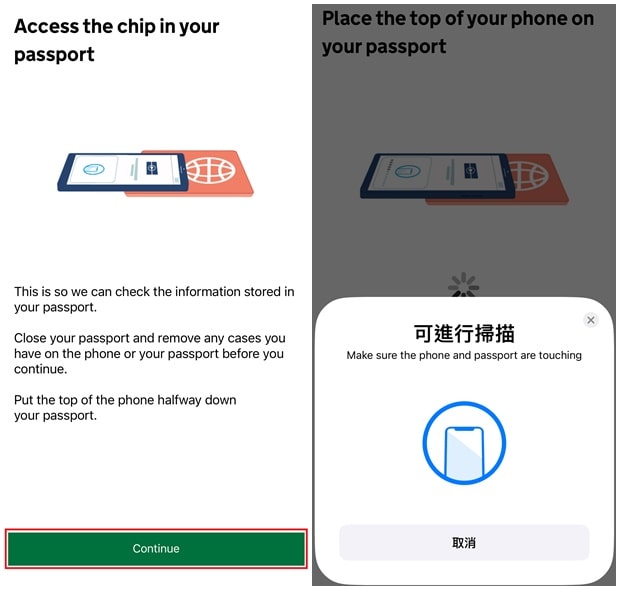
如果多次嘗試都未能讀取資料,可以跳過改用相片識別。
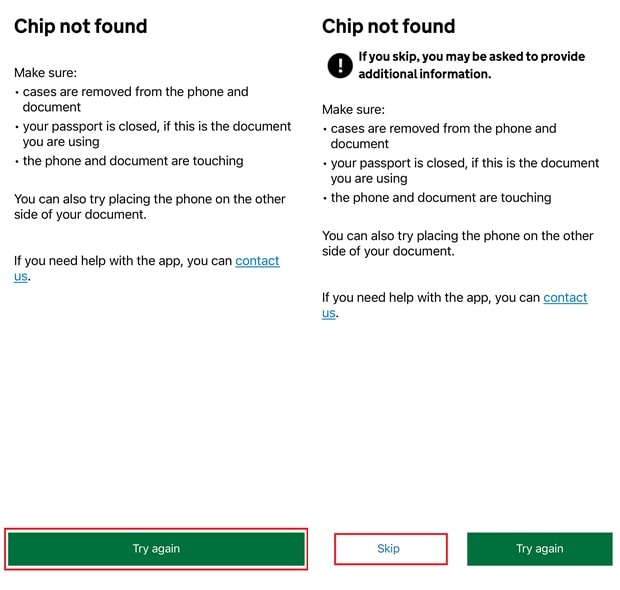
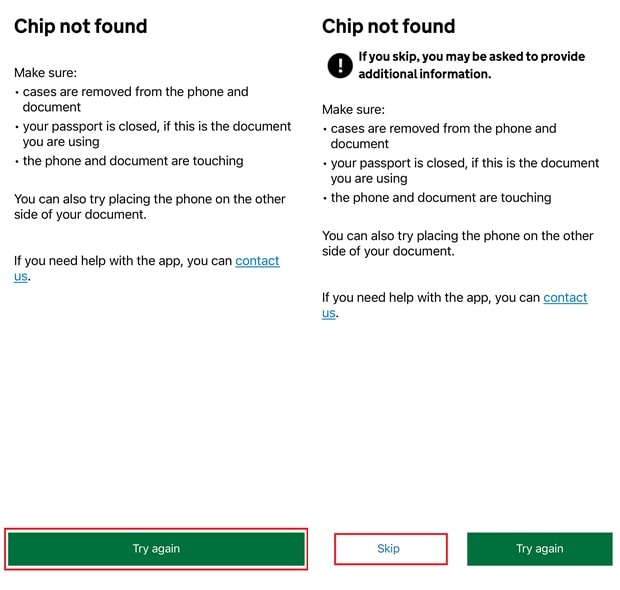
【8】確認系統讀取的護照資料是否正確。
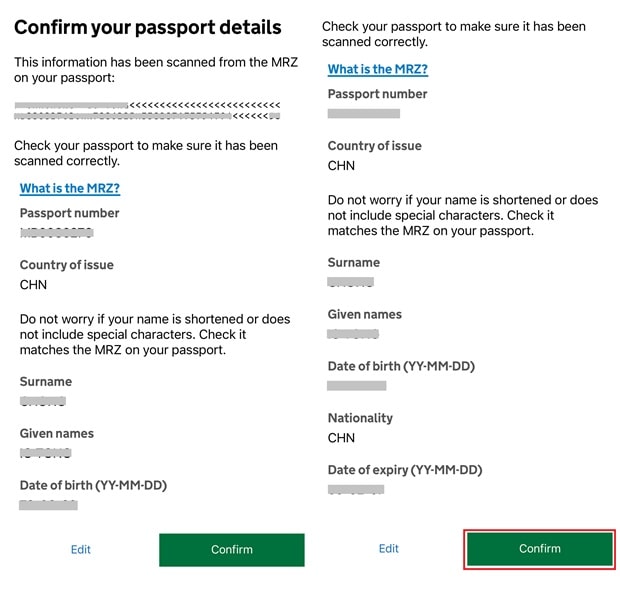
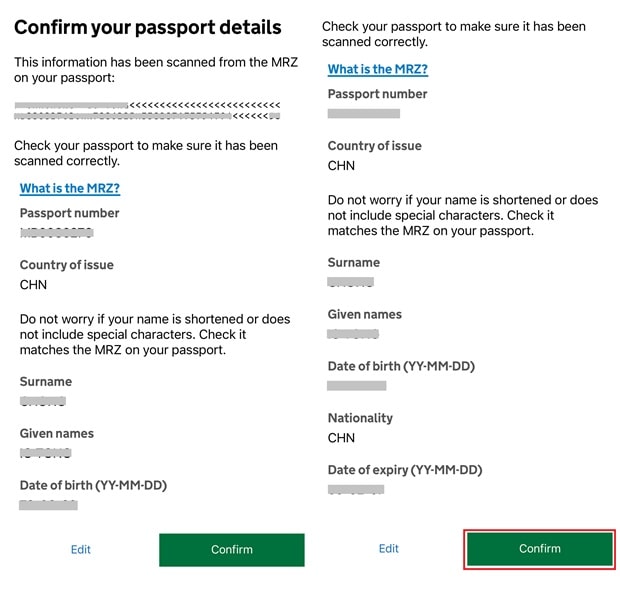
【9】進行申請人的面容識別。(註:9歲及以下兒童無須進行面容識別,如果嘗試多次還是無法完成面容識別,可以跳過此步。)
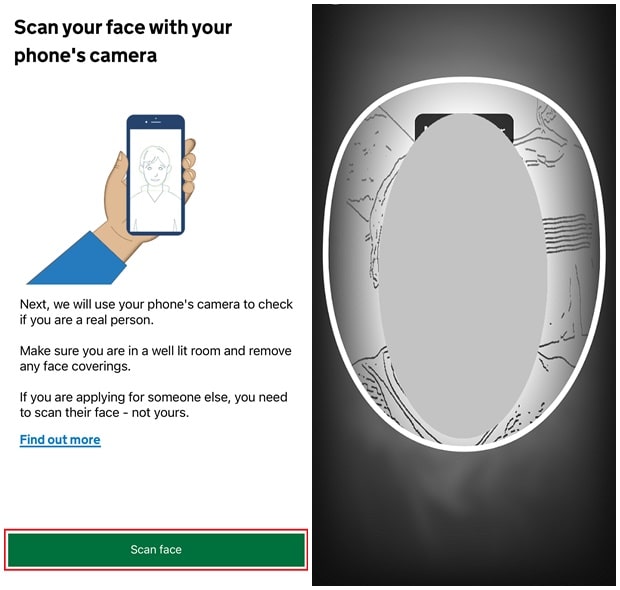
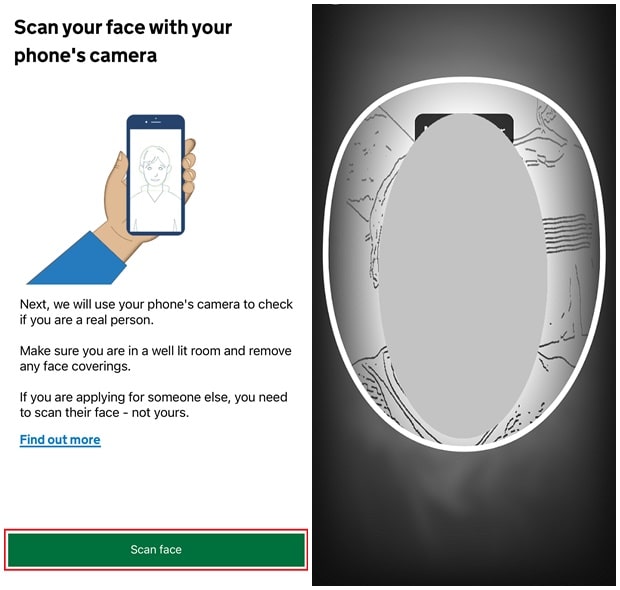
【10】拍攝申請人的正面照片。(註:照片需要拍攝到頭和肩膀,淺色背景,不可以有其他人或物件。)
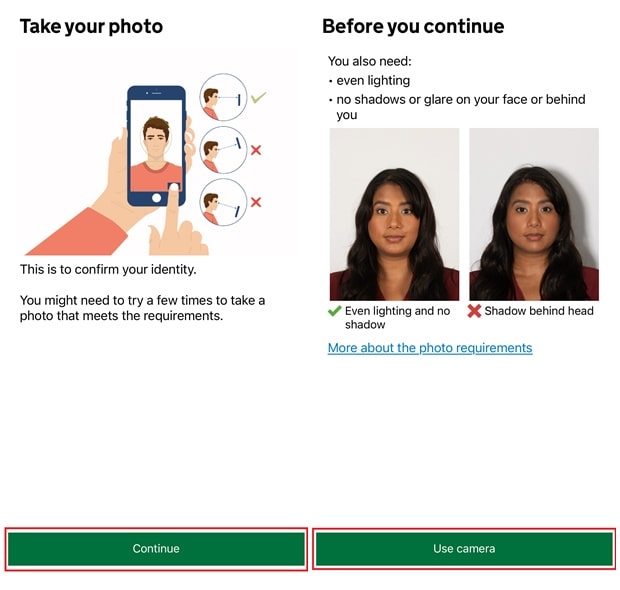
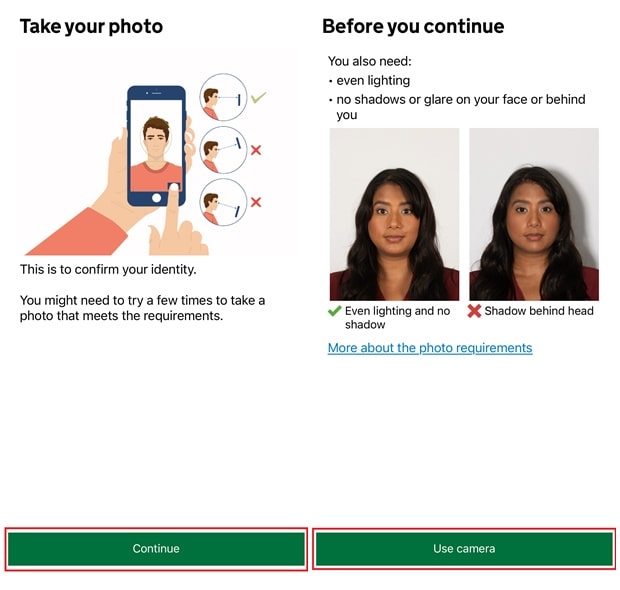
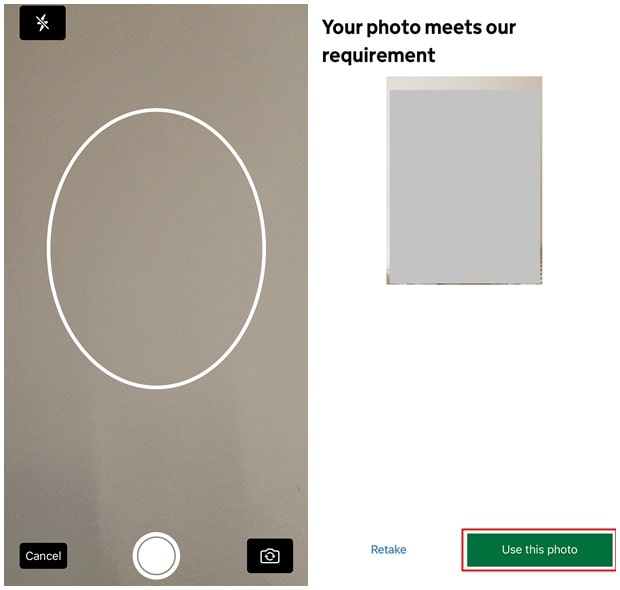
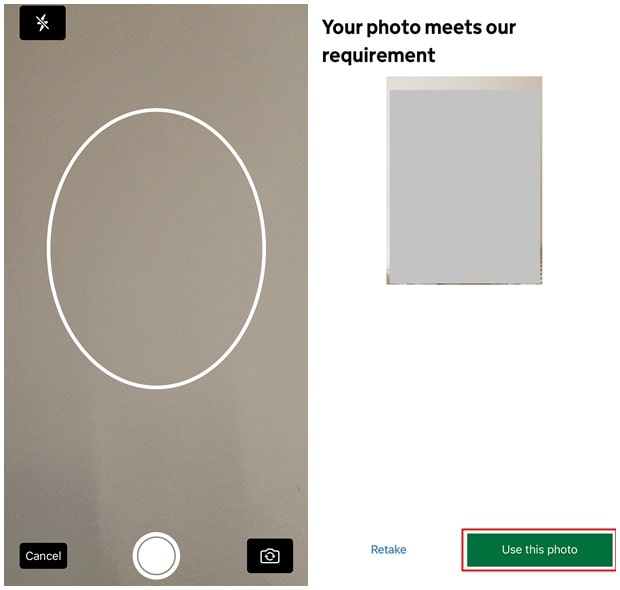
【11】回答幾條關於住址、多重國籍、工作、犯罪紀錄等的問題。(註:如果申請人是未滿18歲的未成年人,需要提供父母或監護人的聯絡資料。)
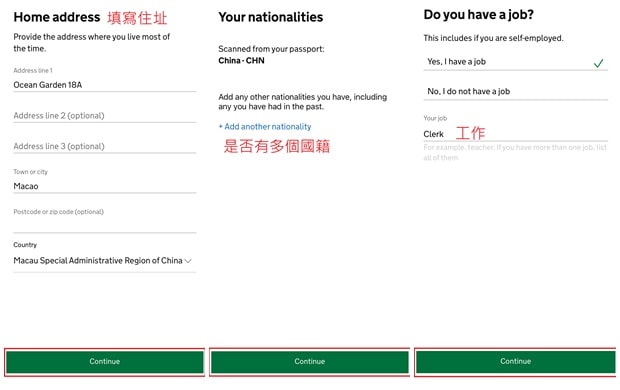
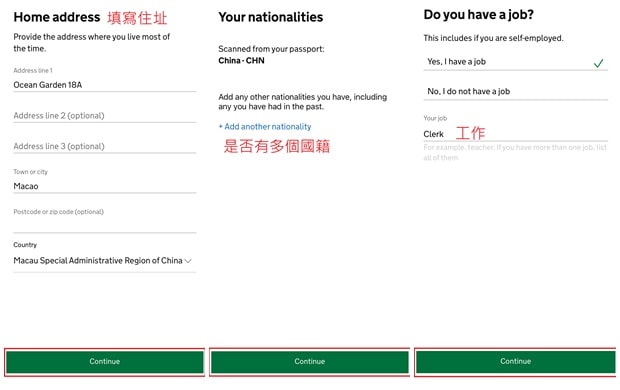
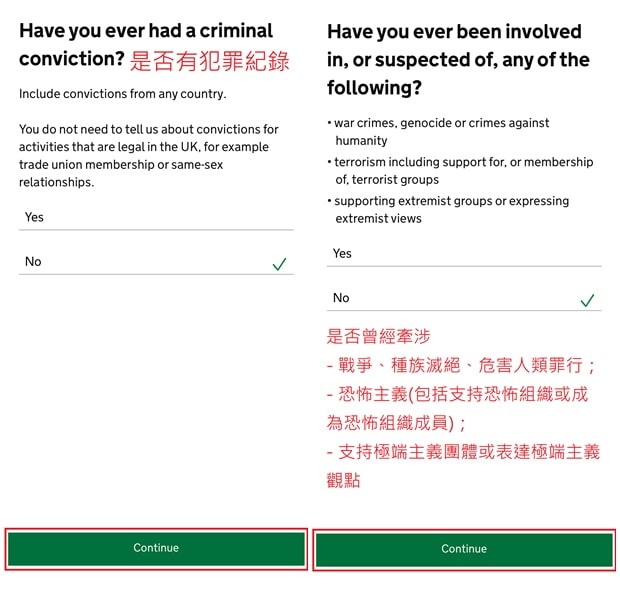
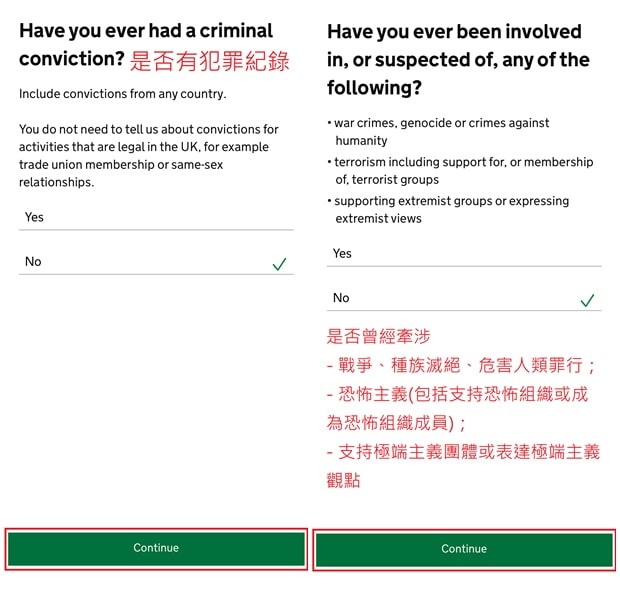
【12】確認所有資料正確後,前往支付申請費用。
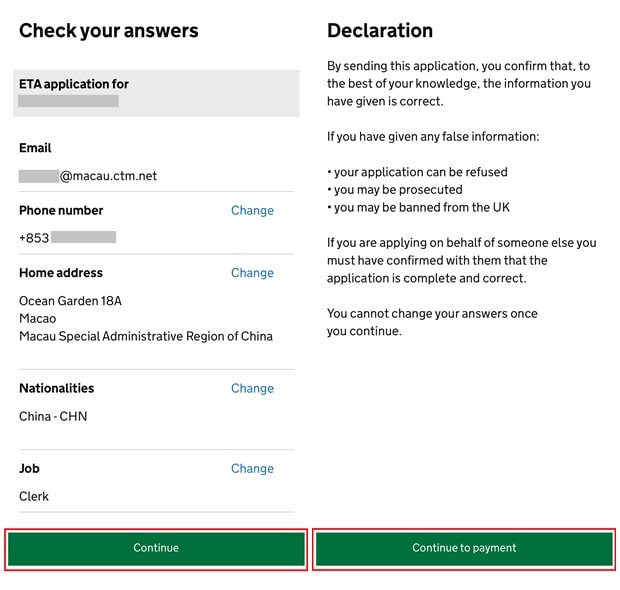
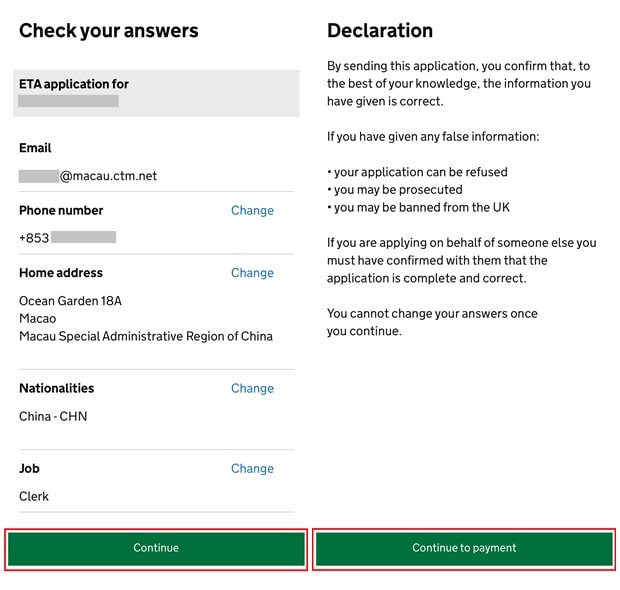
【13】ETA的申請費是10英鎊,系統會根據申請者所在地轉換為當地貨幣結算(但澳門會以港幣結算),費用可以用信用卡、借記卡、Apple Pay或Google Pay支付。
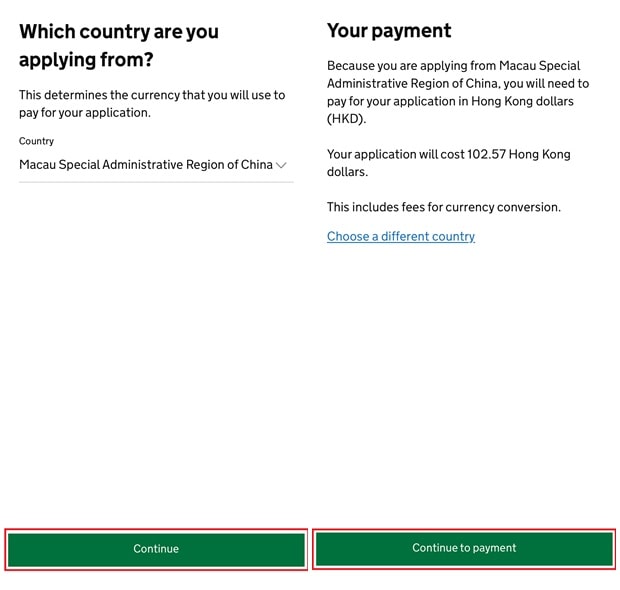
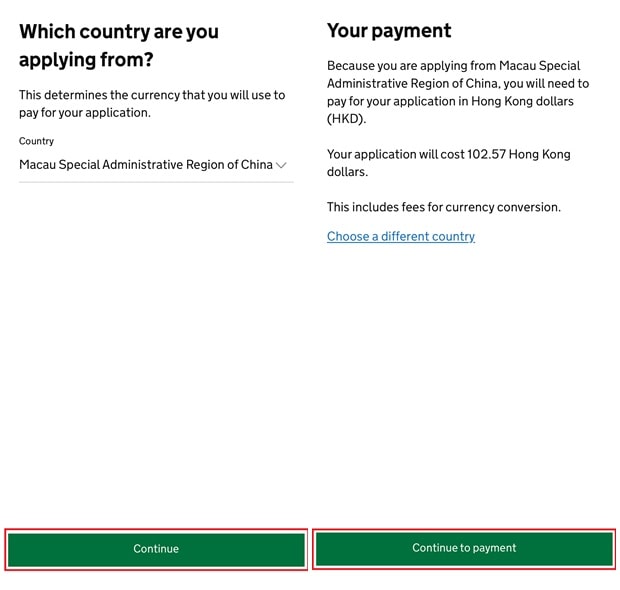
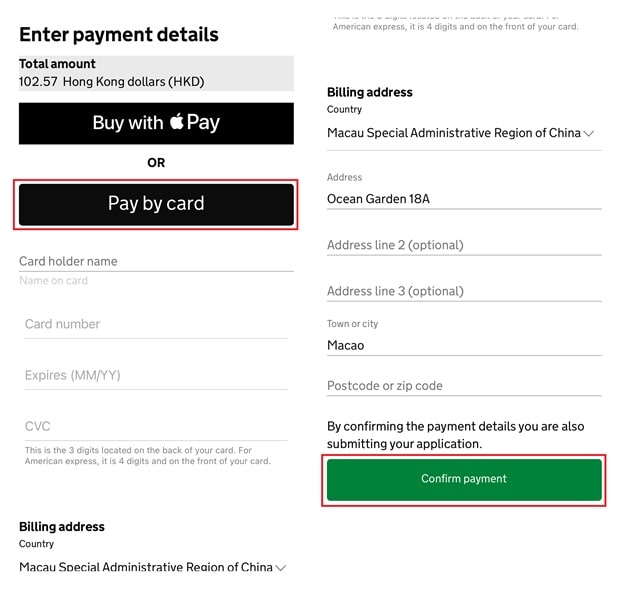
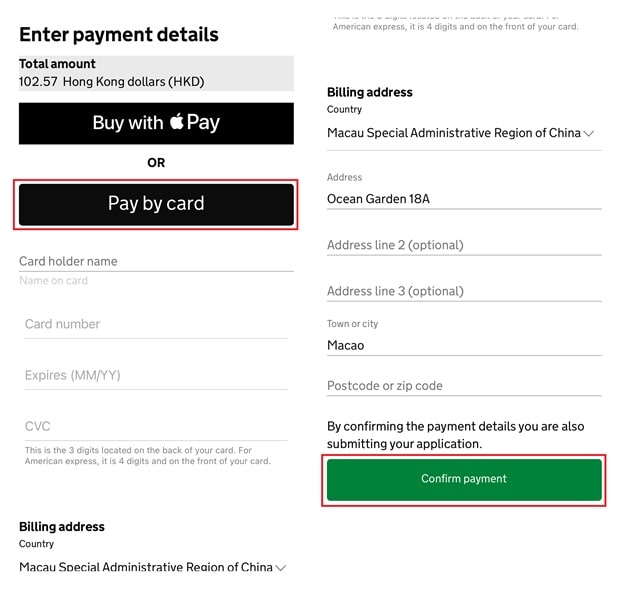
成功付款和提交申請後,會收到一封確認電郵。ETA申請一般可以在3個工作日內完成審批,有審批結果後會收到電郵通知。
使用APP申請ETA的官方說明,可以參考這個網頁。
2. 使用英國政府網站申請?
除了使用手機APP外,也可以使用英國政府網站內的ETA申請網頁提交申請。使用網站提交申請,需要上傳護照和申請人相片的電子檔,但不需要進行面容識別,所以即使申請人不在身邊,也可以代他人提交申請。使用網站提交申請雖然無法透過晶片讀取護照資料,但系統一般可以準時從護照相片中讀取資料,無須自行輸入。
使用英國政府網站進行ETA申請前,請先拍攝護照資料頁和申請人的正面彩色照片,並將照片電子檔儲存在電腦內(必須為jpg檔),方便申請時取用。拍攝護照相片時,必須包含四個角位的完整頁面。拍攝申請人正面照片時,需要拍攝到頭和肩膀,且使用淺色背景,以及背景不可以有其他人或物件。
使用英國政府網站申請的流程,大致上包括以下五個步驟:
- 上傳護照相片;
- 核實或修正護照資料;
- 上傳申請人面部相片;
- 回答幾條簡單問題;
- 付款。
【1】在英國政府網站內的ETA申請網頁,點擊「Continue」。


【2】填寫一個有效的電郵地址後點擊「Continue」,這時會收到一封驗證電郵,裡面會有一個由六位數字組成的security code。
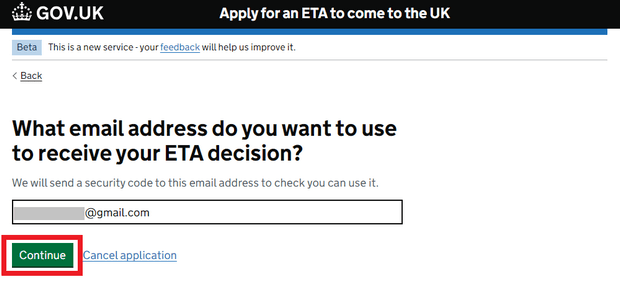
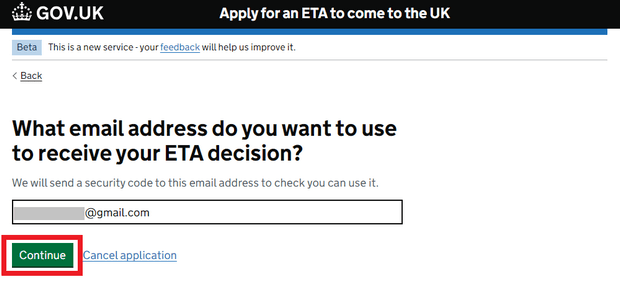
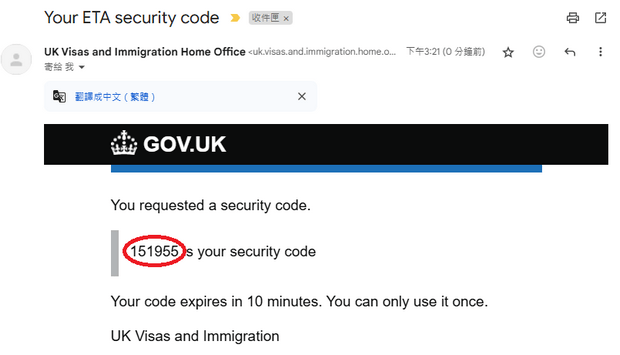
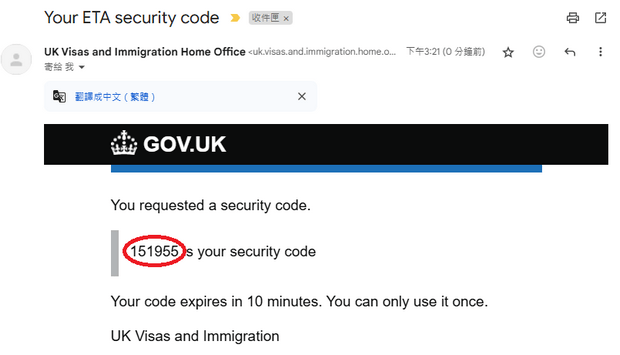
【3】返回申請網頁填上收到的security code後,點擊「Continue」進行驗證。
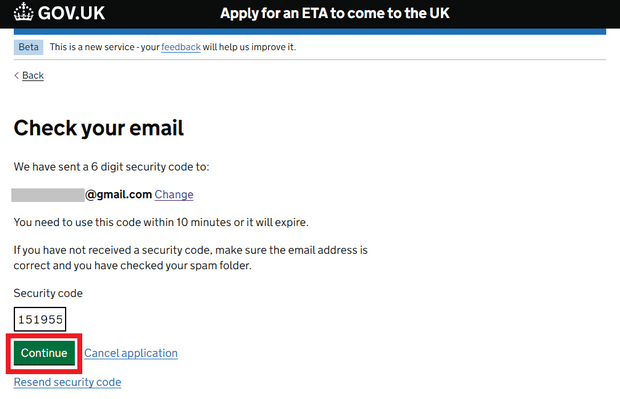
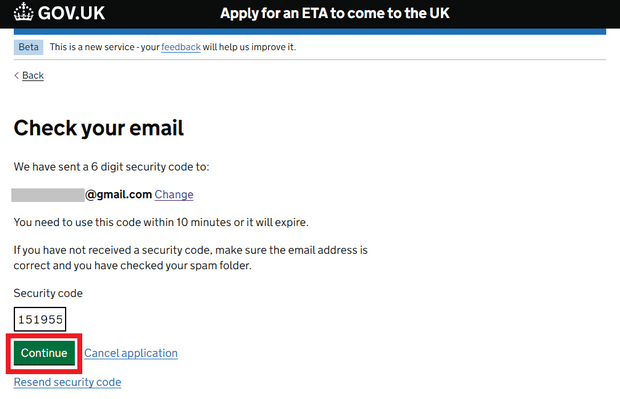
【4】從電腦中選擇護照相片後,點擊「Continue」上傳相片。
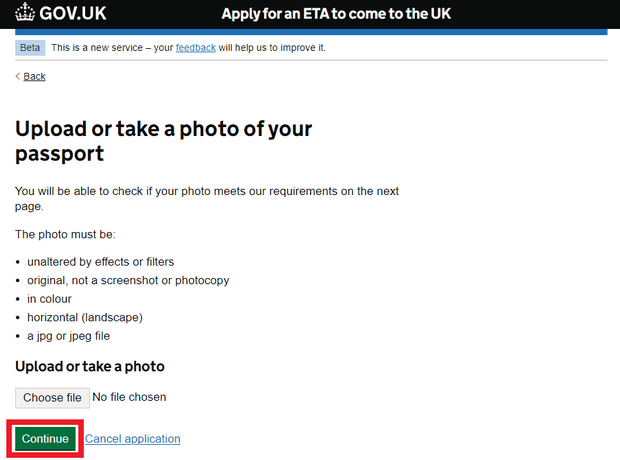
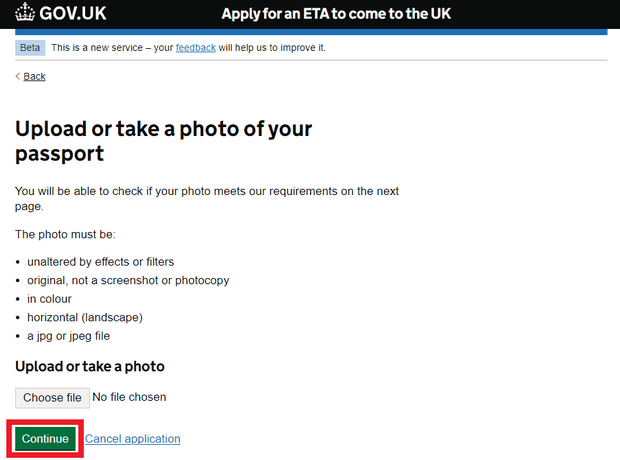


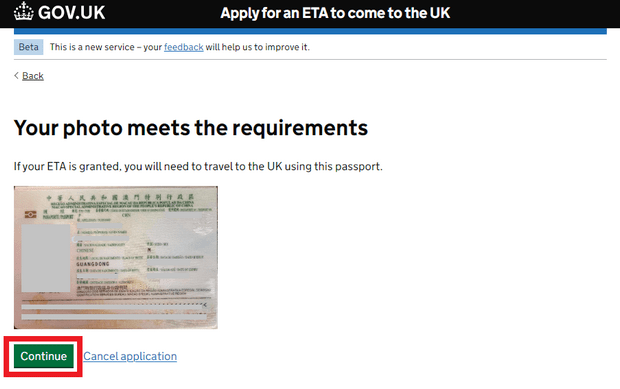
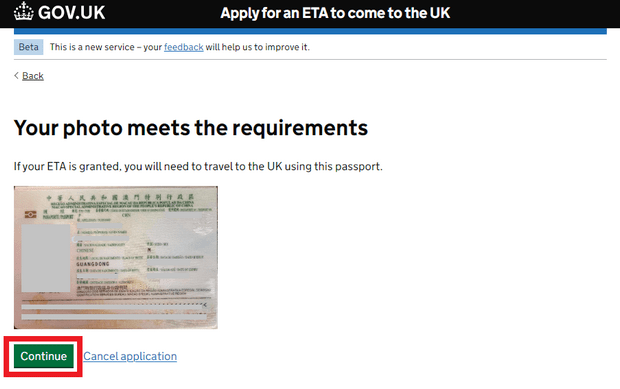
【5】系統會從相片中識別出護照的資料,你只需要核對一次,如果需要更正,可以點擊「Change」進行修改,如果正確就點擊「Continue」。
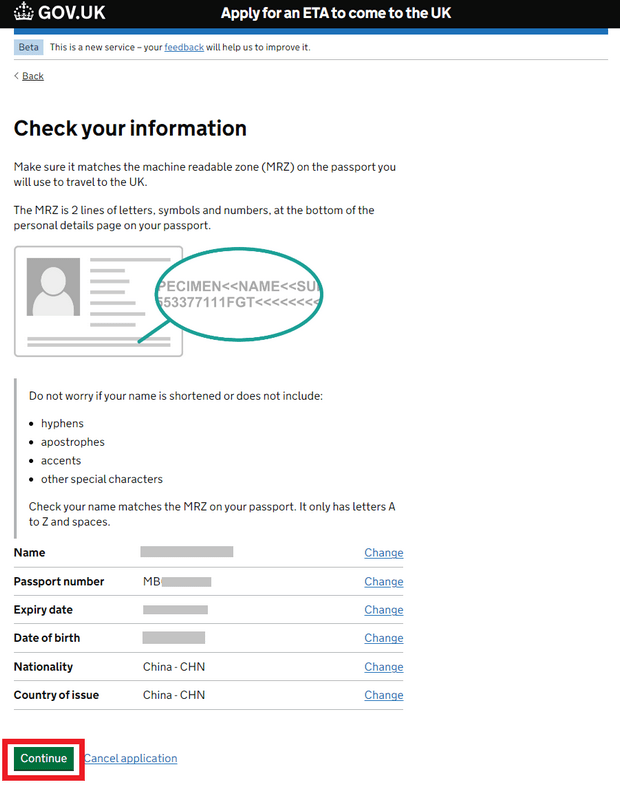
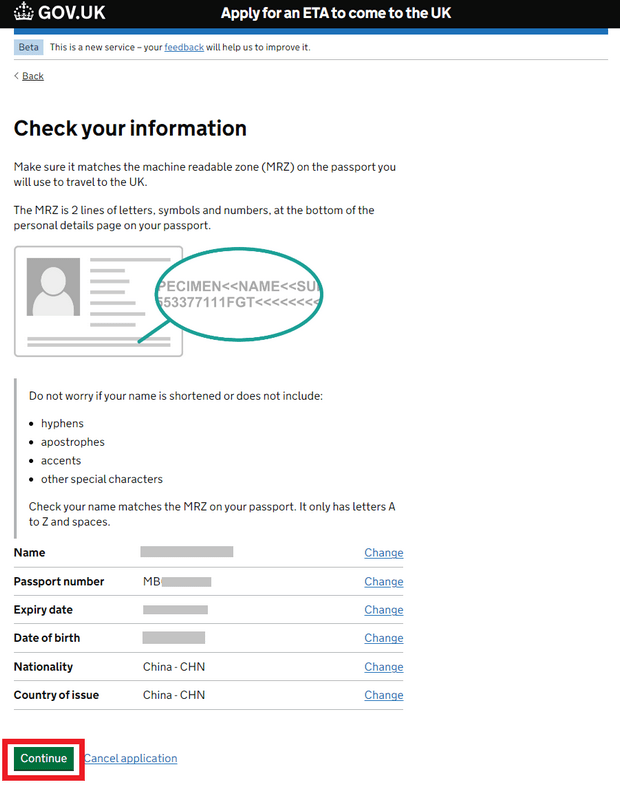
【6】如果你的電腦有攝影機,可以進行面容掃瞄取代上傳相片,如果沒有或者不想用攝影機掃瞄面容,可以點擊「skip this step」跳過此步,前往上傳申請人的正面照片。
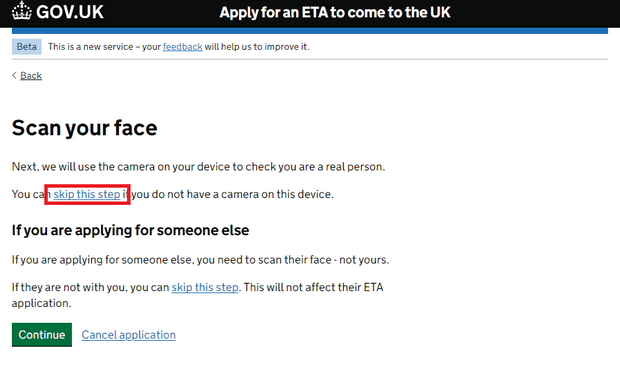
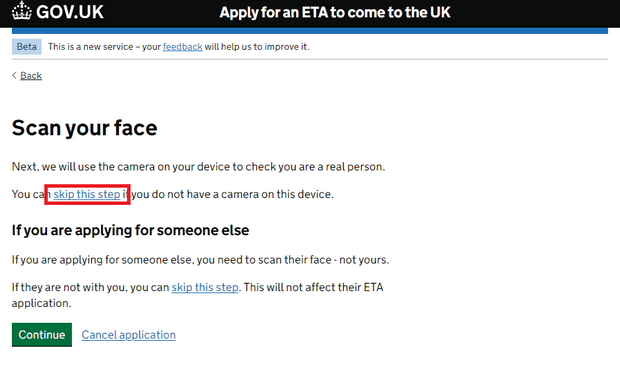


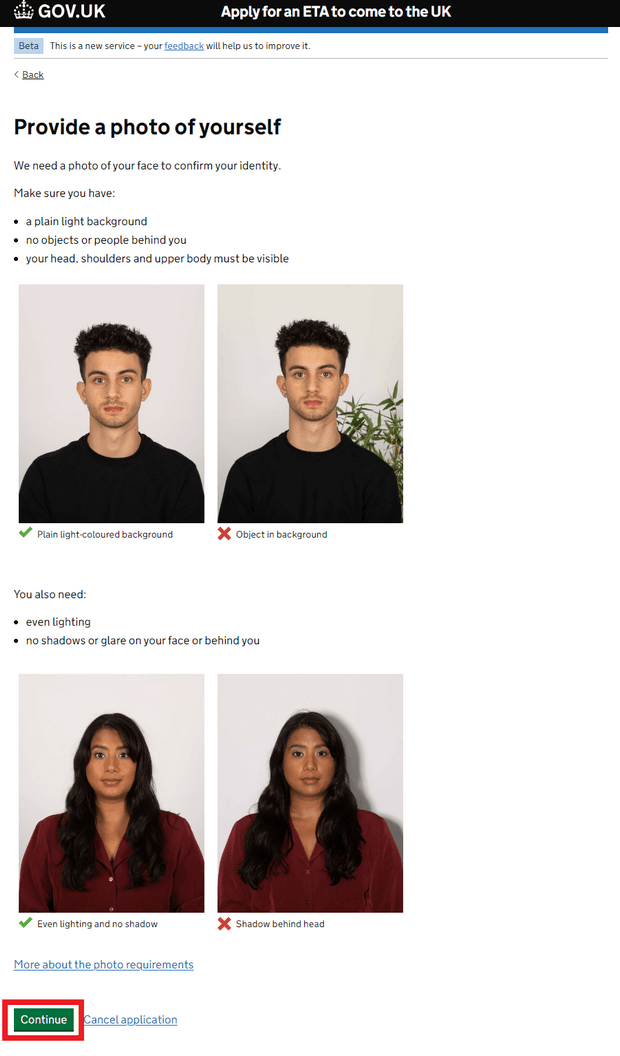
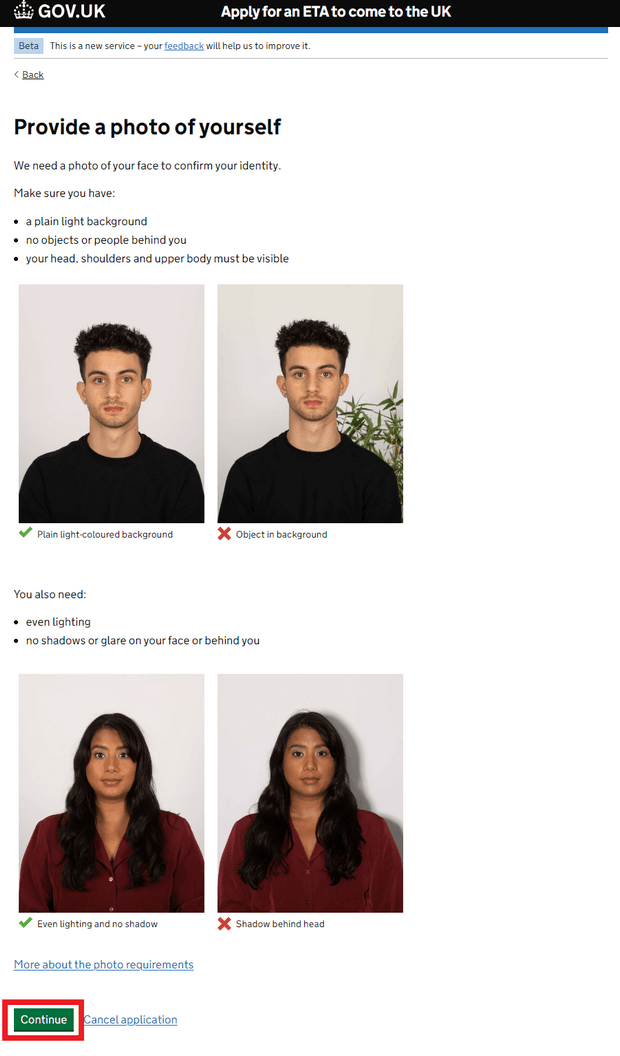






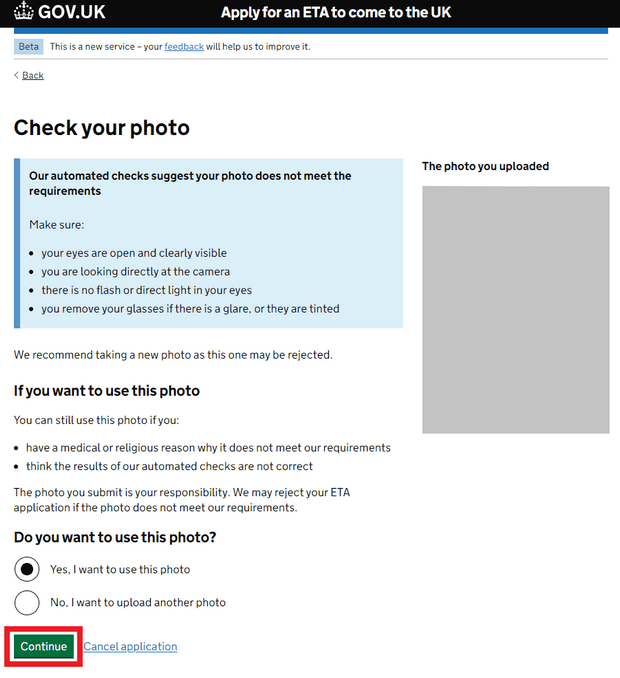
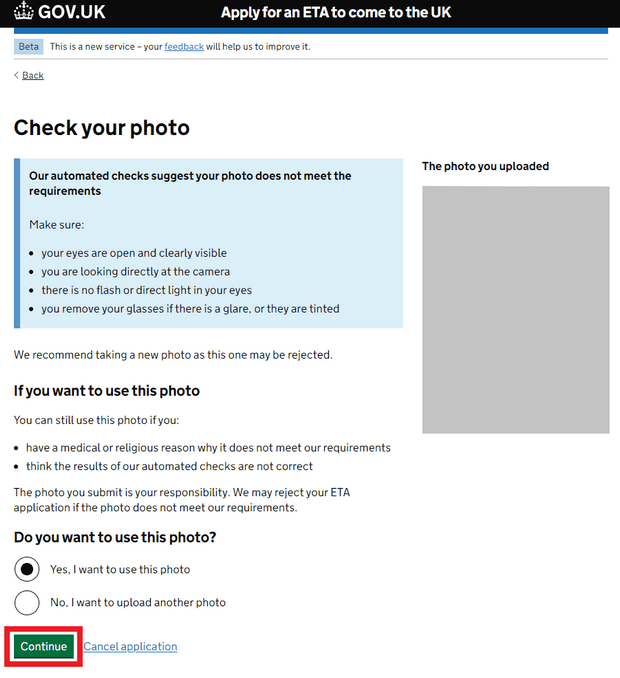
【7】填寫聯絡電話號碼和地址。(註:如果申請人是未滿18歲的未成年人,需要提供父母或監護人的聯絡資料。)
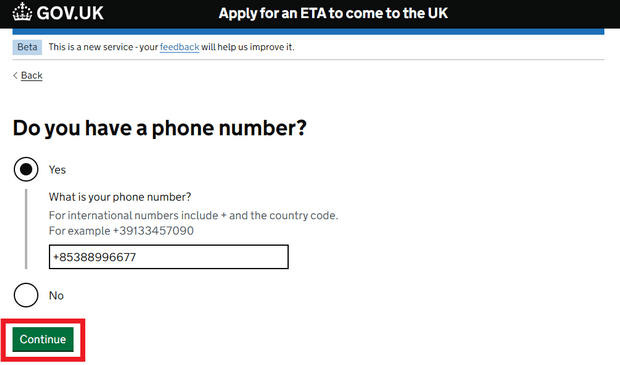
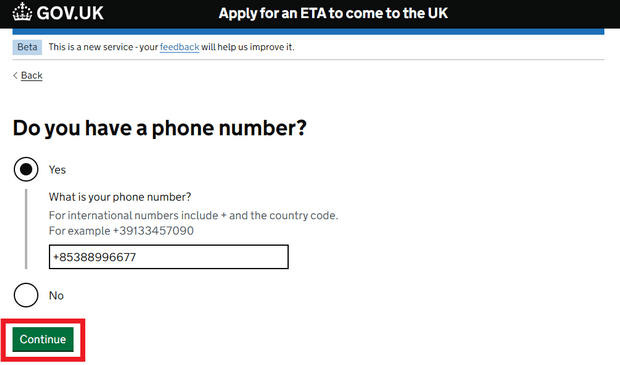


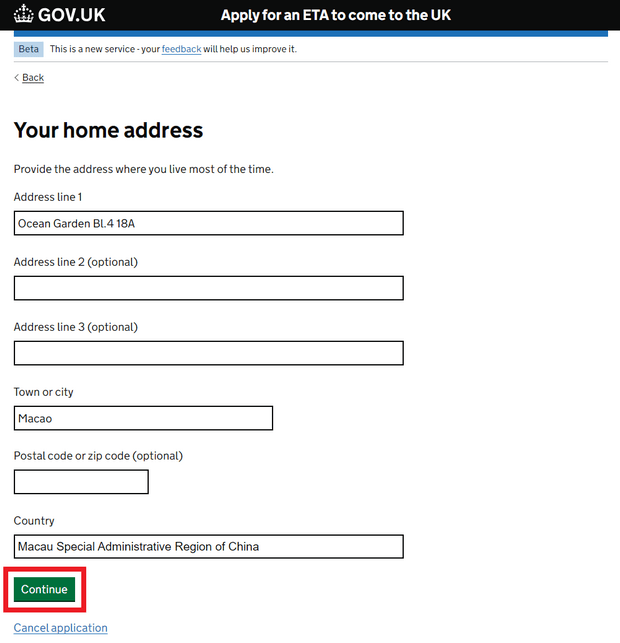
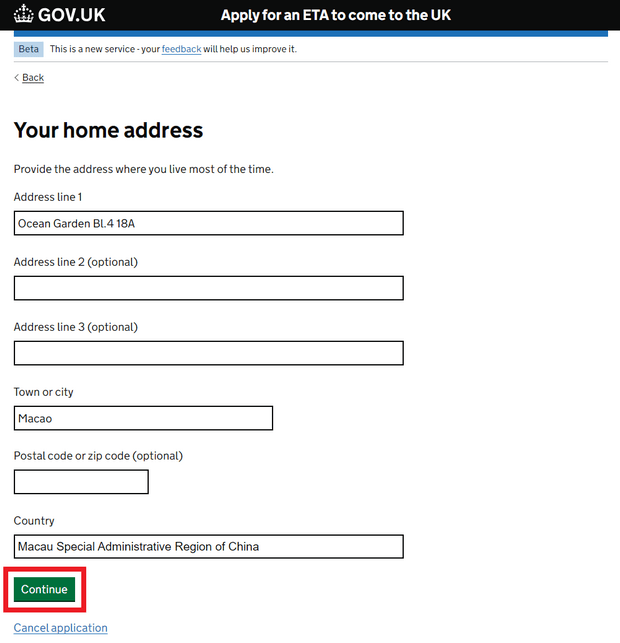
【8】回答是否有多重國籍。
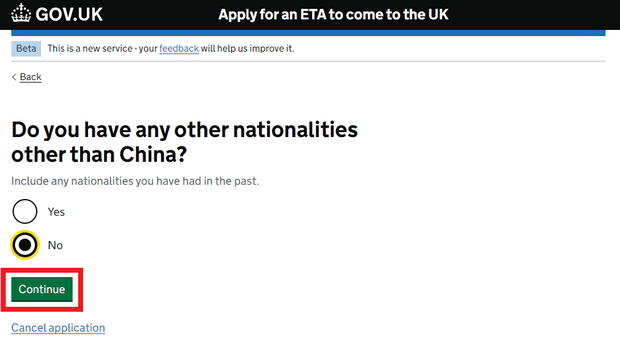
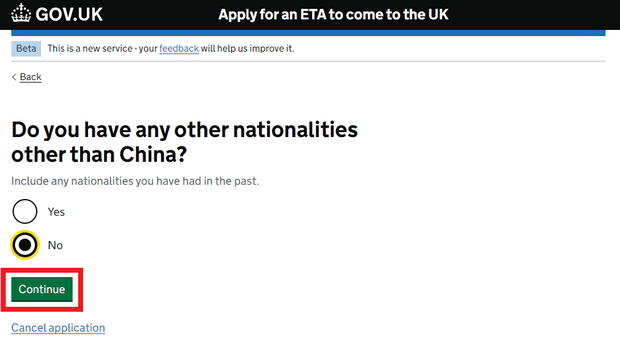
【9】填寫工作資料。
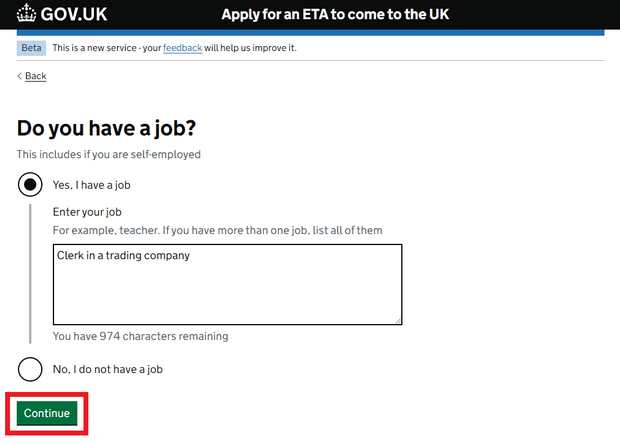
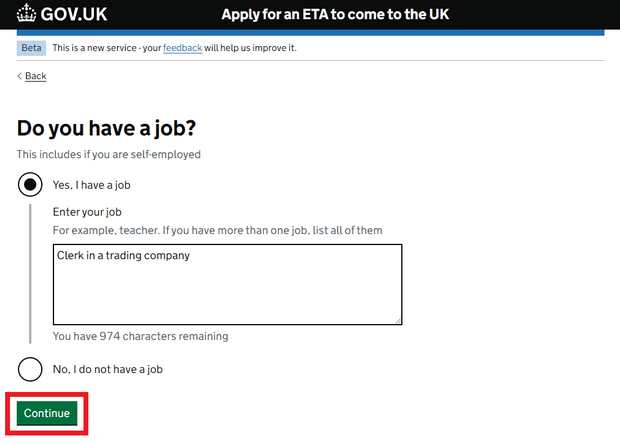
【10】回答是否曾經有犯罪紀錄。
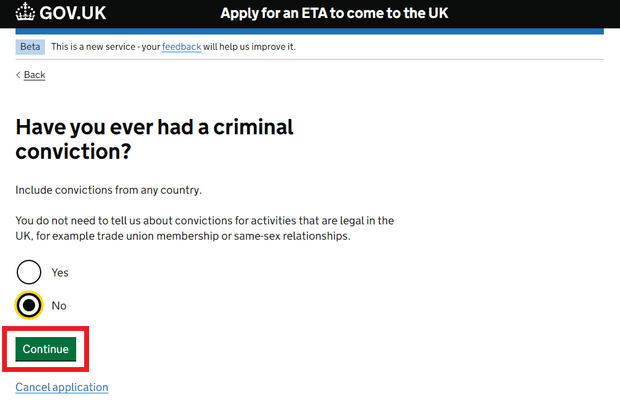
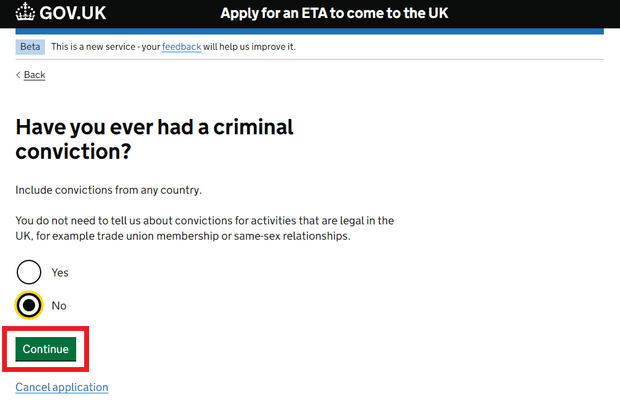
【11】回答是否曾經牽涉戰爭罪、種族滅絕罪、危害人類罪、恐怖主義(包括支持恐怖組織或成為恐怖組織成員)、支持極端主義團體或表達極端主義觀點等情況。
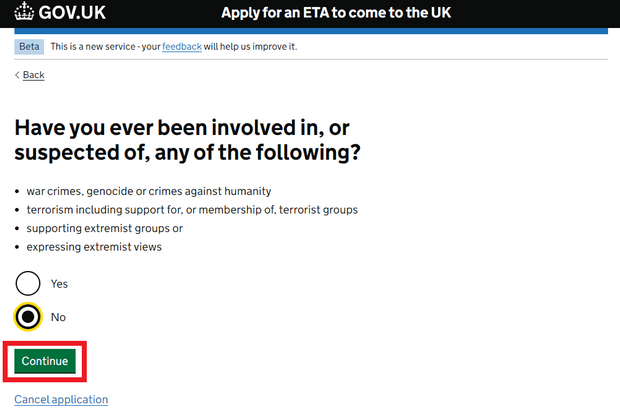
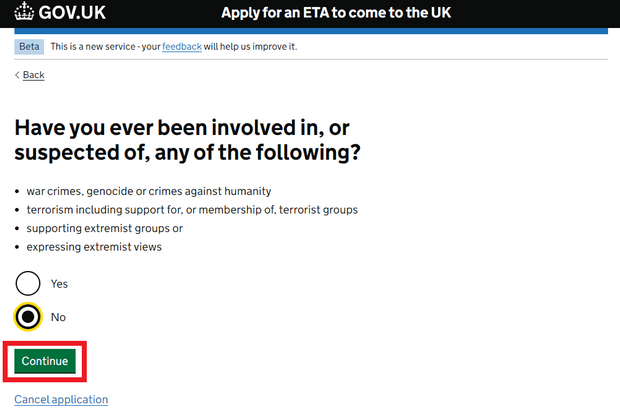
【12】檢查一次上述填寫的資料是否正確。
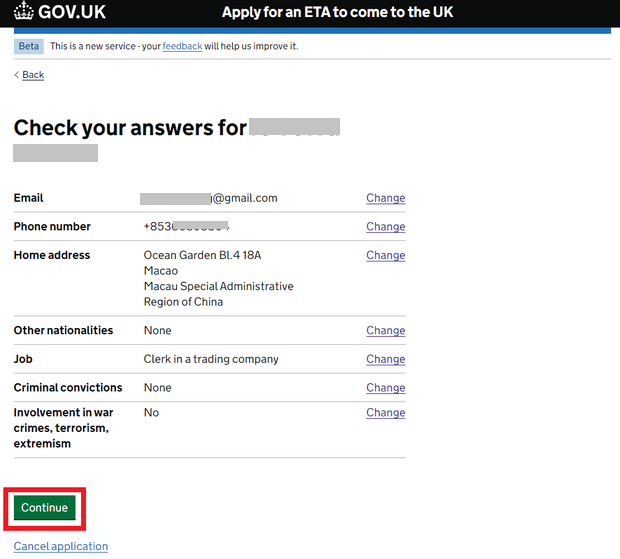
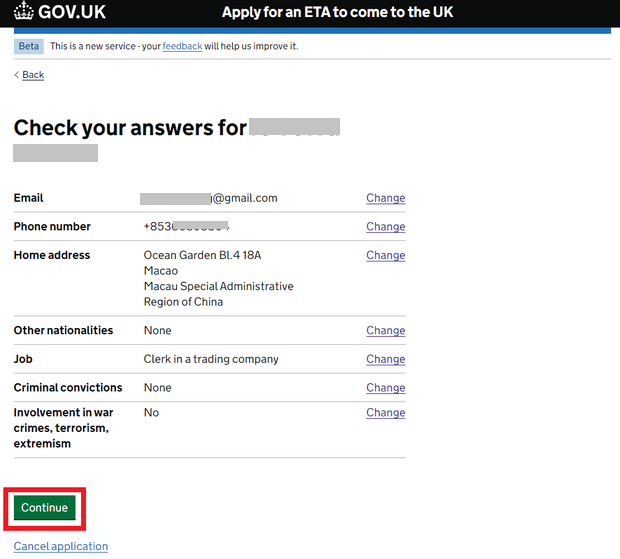
【13】支付10英鎊申請費用,付款前系統會詢問你所在的國家或地區,並將付款貨幣設定為你所在地區的常用貨幣(澳門會使用港幣結算)。
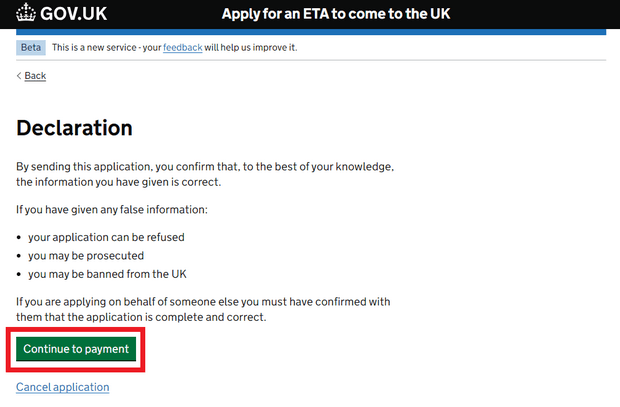
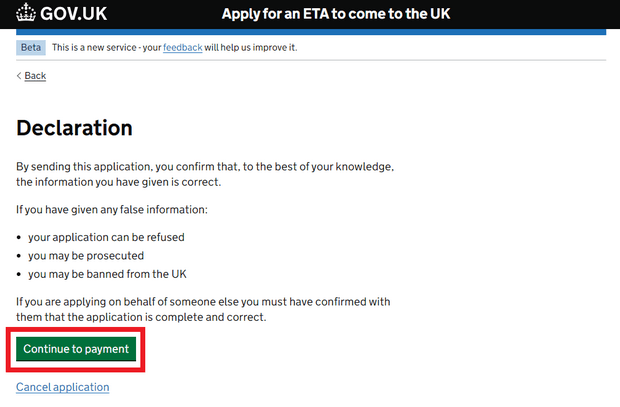


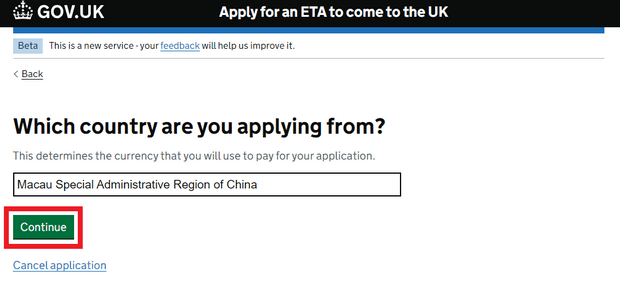
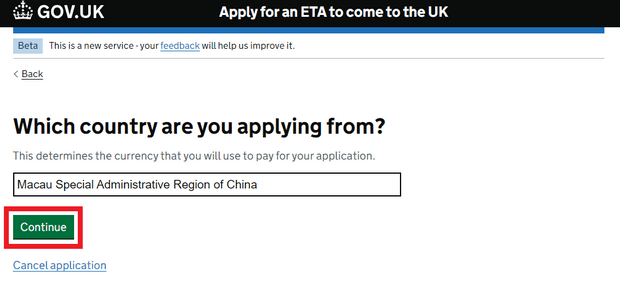


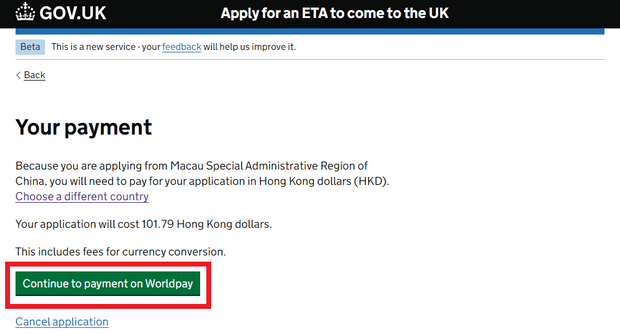
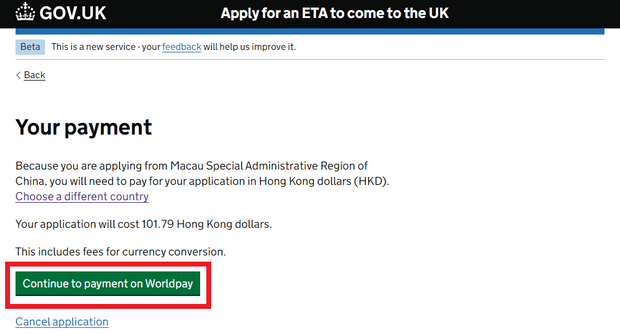


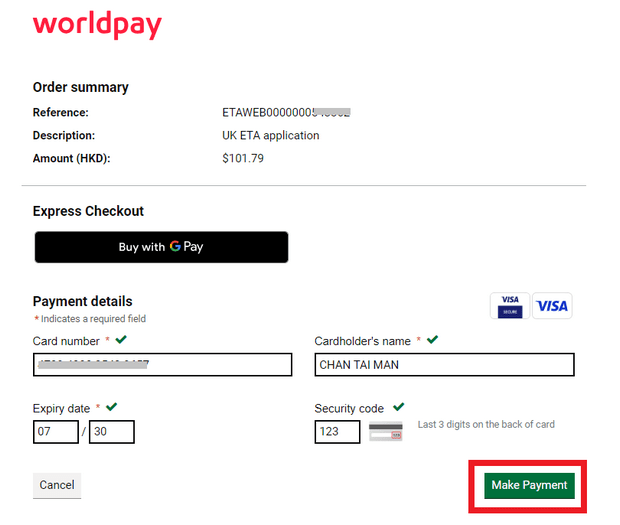
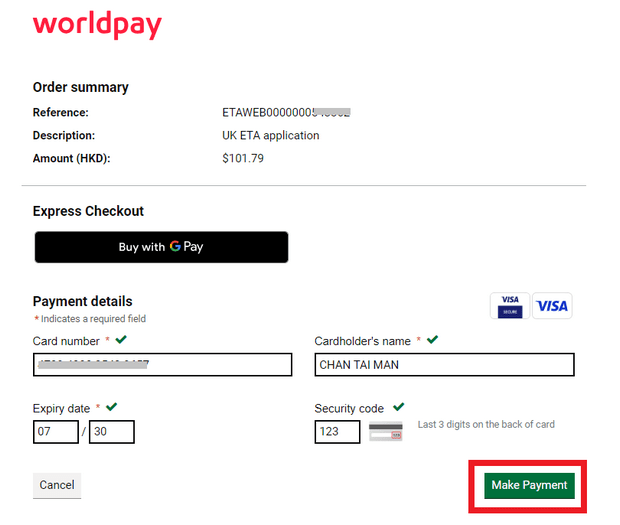
成功付款和提交申請後,會收到一封確認電郵。ETA申請一般可以在3個工作日內完成審批,有審批結果後會收到電郵通知。
________
本文網址:https://www.travelclassroom.net/2024/09/uk-eta.html


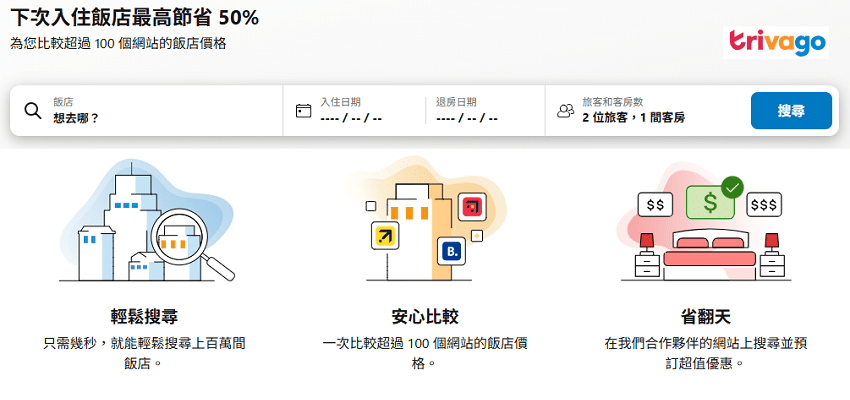


請問是否可幫忙代辦英國ETA 申請,我持HKSAR 護照,費用多少?怎樣安排?謝謝你,黄先生
不好意思啊, 我只是分享心得, 你最好自己申請, 不要向人透露個人資料.