Times Car Rental日本Times租車優惠、評價與教學
Times Car Rental是日本其中一間主要的租車公司,Times Rent Car的前身是專門出租萬事得牌子汽車的Mazda Car Rental,這間租車公司在2013年改組為現時的Times租車。改組後的Time Car Rental不再只是出租Mazda品牌汽車,而是成為出租各種日本牌子汽車的一般租車公司。


日本Times租車除了日文版網站外,也設有中文版、英文版和韓文版網站,而中文版網站更分為香港版和台灣版。Times Car Rental外語版網站提供與日文版網站基本相同的租車服務,而且價格相同,預約租車也同樣無須即時付款,由於沒有語文障礙,租車手續更加簡單方便。不過在Times Rent Car外語版網站租車,就沒有日文版網站的會員優惠。
文章目錄
日本Times Car Rental中文版網站租車教學
以下為大家介紹使用Times Car Rental中文網站租車的方法和操作流程,如果使用英文網站,版面和操作流程也完全相同,只是語文不同而已。另外,如果你有Times Club會員,也可以使用Times Car Rental日文網站租車,詳細的租車教學可以參考後面的「日本Times租車Times Club會員租車教學」。
一、Times租車預約
[Step 1] 進入Times Car Rental中文網站主頁後,在網頁中間的「預約」頁面設定取車日期和時間、還車日期和時間、取車店舖和還車店舖。


[Step 1.1] 取車和還車店舖的選擇方法有三種,第一種是點選「機場名搜索」後在下拉式選單中選擇位於機場的分店;第二種是點選「地址搜索」後先輸入分店所在城市的名稱,例如輸入”大阪”搜索大阪的分店,然後在下拉式選單中選擇;第三種是點選「分店搜索」後輸入分店名稱的前幾個中文字,然後在下拉式選單中選擇。


點擊「詳細」可以查看分店的詳細資料,包括地址、電話、營業時間、交通和位置地圖。


[Step 1.2] 「如返回店舖不同, 請取消打勾」前的方格預設是打勾的,表示取車和還車店舖相同,但如果取車和還車店舖不同,可以將「如返回店舖不同, 請取消打勾」前方格的打勾取消,再選擇還車店舖。設定好取車日期和時間、還車日期和時間、取車店舖和還車店舖後,按「CONTINUE >>」前往下一步。
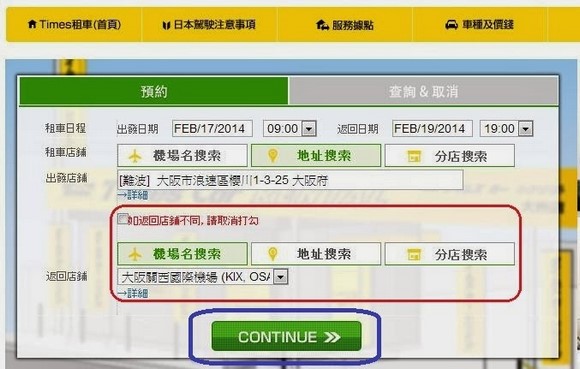
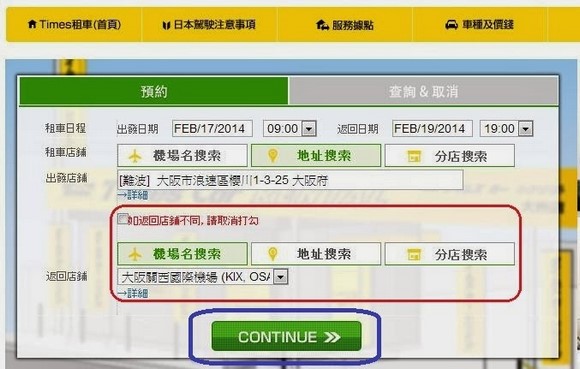
[Step 2] 在列出的車輛級別中,點擊按你要租的級別的「CHOOSE THIS CAR」前往下一步。


註:在Times Car Rental中、英文網站租車只能指定車輛級別,不能指定車款,如果要指定車款需要使用日文網站租車;另外Times Car Rental除了主要出租Mazda汽車外,也有其他牌子的汽車,所以取車時未必一定是Mazda汽車。
[Step 3] 選擇禁煙車或吸煙車、額外的收費裝備,以及保險制度,然後按「CONTINUE >>」前往下一步。






[Note] Times Car Rental提供三種保障制度選擇,第一種「Basic Package」是強制保險(亦即是”保険補償制度”),保費已經包括在基本租車費用內,無須額外收費;第二種「Safety Package」是免責補償制度,每日保費1,000日元(稅前);第三種「Super Safety Package」是全保,每日保費2,000日元(稅前)。
「Basic Package」、「Safety Package」和「Super Safety Package」的基本保障相同,三者的分別是:「Basic Package」在發生意外後需要分別自付各5萬日元的財產和車輛損失的自負額,以及2-7萬日元的租車公司營業損失賠償(Non-Operation Charges);而「Safety Package」就可以免除自負額,但仍然需要支付2-7萬日元的租車公司營業損失賠償;「Super Safety Package」則不需要負擔任何損失賠償,而且還可以獲得租車公司提供的緊急支援服務。


「Basic Package」需負擔的自負額和租車公司的營業損失費用(NOC)


「Safety Package」需負擔的租車公司營業損失費用(NOC)


「Super Safety Package」不需要負擔任何損失賠償,更享有租車公司提供的額外支援。




[Step 4] 填寫租車人(駕駛者)的姓名(註:姓名要以英文字母填寫,名字之間不能有空格)、接收確認郵件的電郵地址、聯絡電話、居住國(註:如果選單中沒有你居住的國家或地區,可以選擇Other)、乘客人數。


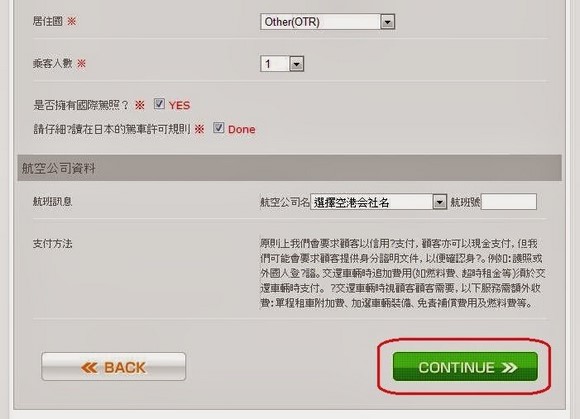
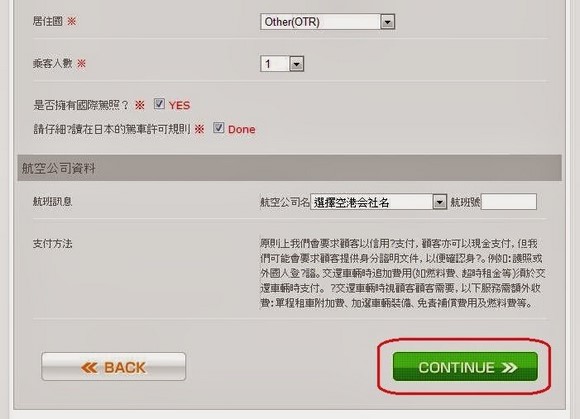
[Step 4.1] 將「是否擁有國際駕照?」後的「YES」以及「請仔細閱讀在日本的駕車許可規則」後的「Done」旁的方格打勾,將「是否擁有國際駕照?」後的「YES」旁的方格打勾時會跳出下圖的小視窗提醒你取車時需要攜帶本國的駕駛執照和國際駕駛執照或官方譯本,按「同意」表示你知悉有關要求。
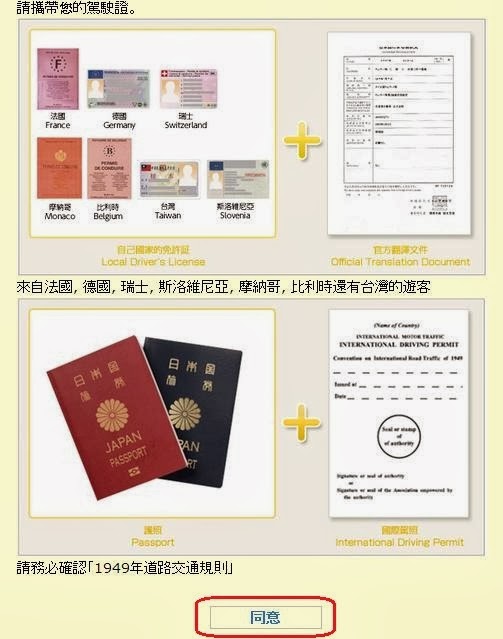
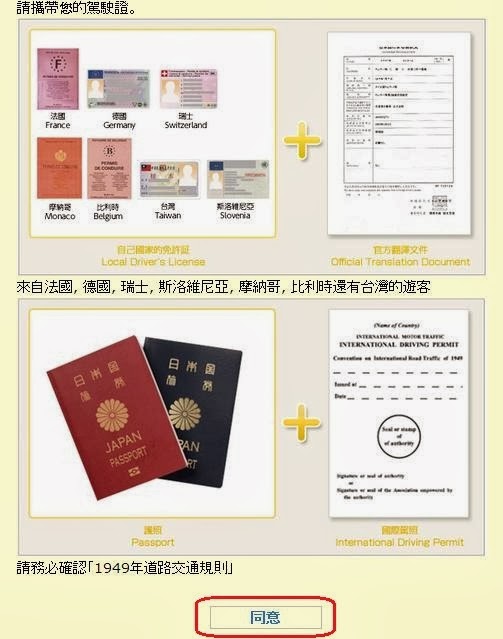
[Step 4.2] 最後檢查網頁右邊的租車資料,確認無誤後按「CONTINUE >>」按鈕確認並且完成租車。




完成租車預約後,會顯示你的預約號碼,之後你會收到一封確認電郵,將電郵列印出來在取車時出示就可以取車,當然你還需要帶同你的護照、本國駕駛執照、國際駕駛執照和付款用的信用卡。
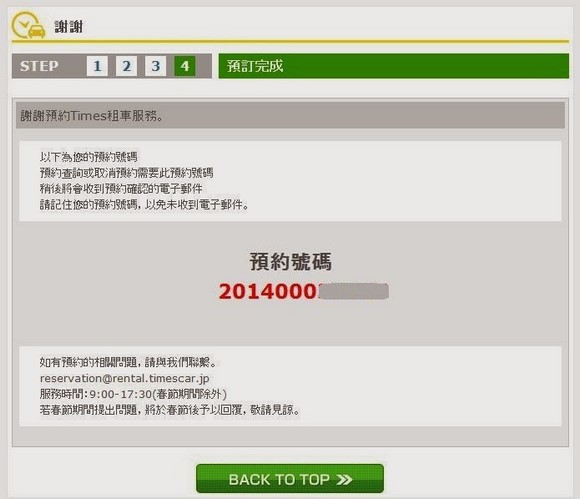
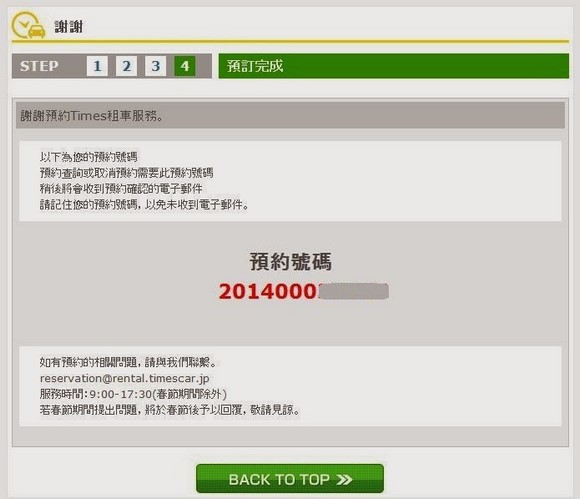
二、取消租車預約
[Step A] 進入Times Car Rental中文網站主頁後,點選網頁中間的「查詢&取消」頁面,輸入預約編號和電郵地址,然後按「CONTINUE >>」前往下一步。


[Step B] 按「CANCEL RESERVATION」取消預約。


[Step C] 在彈出的小視窗中,按「YES」確認取消預約。
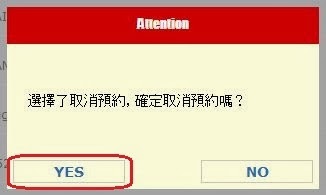
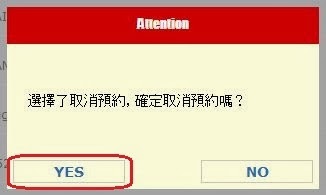
完成取消租車預約後,會顯示以下畫面,並且會寄出一封通知已經成功取消預約的電子郵件到你的電郵地址。


日本Times租車Times Club會員租車教學
Times是日本一間以停車場營運管理為核心業務的全國性企業,而Times Club(タイムズクラブ)就是這間公司設立的會員制度。登記成為Times Club會員後,使用Times提供的各種服務,可以有一定折扣,並且可以獲得積分,包括使用Times Car Rental日文版租車服務時,可以按每100日元獲得1分積分,而且更可以享有會員15%~20%租車折扣優惠。
Times Club會員只適用於Times Car Rental日文網站,Times租車的外語版網站不適用,而Times Club會員只接受日本國內居民申請,外國人不可以申請成為Times Club會員。不過Mazda Car Rental在2013年改組為Times Rent Car時,原來的Mazda Car Rental會員可以轉為Times Club會員,而Mazda Car Rental會員外國人也可以申請,所以如果你在2013年之前申請過Mazda Car Rental會員,並在過渡期轉為Times Club會員,則你現在仍然可以用Times Club會員身份在Times Car Rental日文網站租車。
一、Times Club會員租車預約
[Step 1] 進入Times Car Rental日文網站主頁後,點擊網頁右邊的「タイムズクラブへログイン」綠色按鈕。(註:如果沒有會員帳號,也可以點擊下面的「予約する」按鈕以非會員身份進行租車。)


[Step 2] 分別在「ログインID」和「パスワード」填寫你登記會員帳號時使用的電郵地址和密碼,然後按「ログイン」按鈕登入Times Club會員帳號。
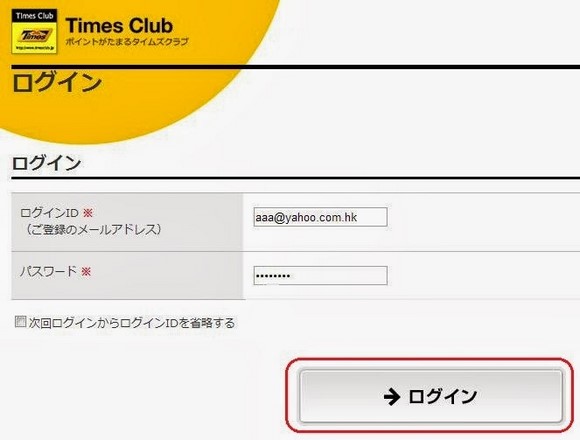
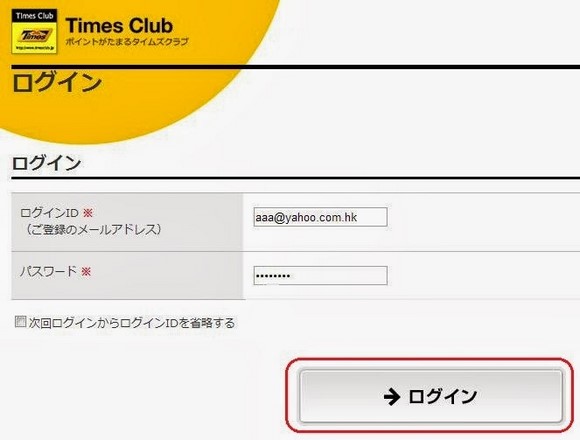
[Step 3] 登入你的Times Club會員帳號後,可以看到你的帳號資料、交易紀錄和積分等資料;點擊網頁中間的「新規予約・空車確認はこちら」綠色按鈕開始租車預約。
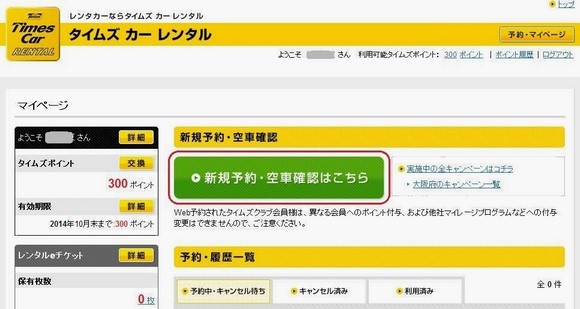
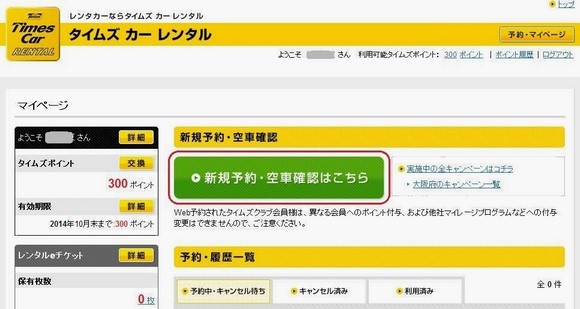
[Step 4] (1) 在「ご出発」下設定取車地點、出發日期和時間,(2) 在「ご帰着」下設定還車地點(如果與取車地點相同,不用設定)、還車日期和時間,然後點擊網頁下面的「クルマ選択へ」綠色按鈕進入下一步。
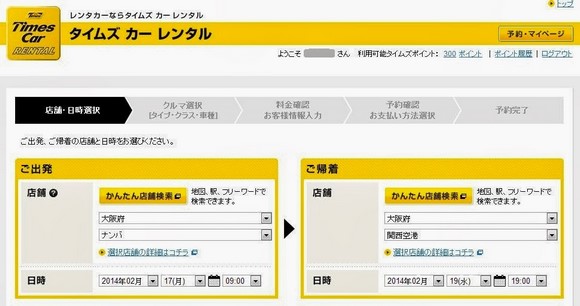
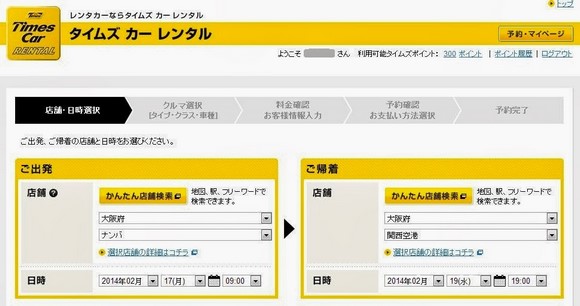
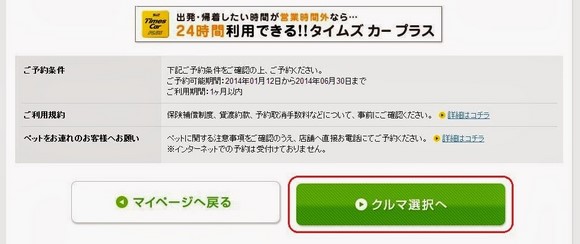
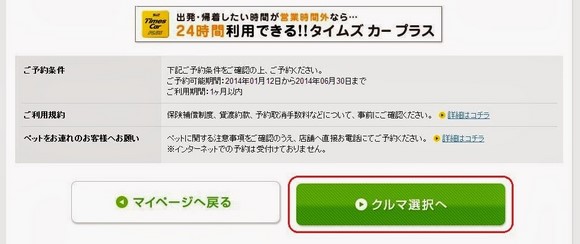
[Step 5] 選擇(1) 車輛級別(C級是輕型車類,RV(R)是七人車類,其他級別較少用到,實際車款可以在下一步中查看),選擇(2) AT(自動波)或MT(手波)車,選擇(3) 裝備品(カーナビ(GPS)和ETC(只是插卡器,不是ETC卡)是標準裝備,另外スタッドレス(防滑車輪)和4WD需要額外收費);然後點擊「上記条件……」綠色按鈕進入下一步。
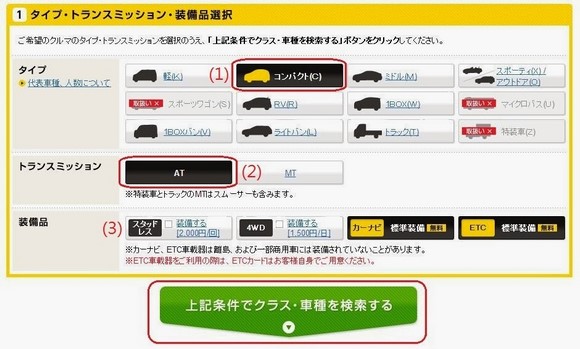
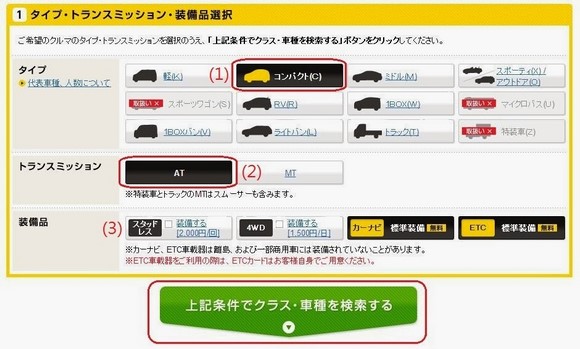
[Step 6] 在上一步選擇了車輛級別之後,你還要選擇子級別(例如C級別再細分為C-1, C-2, C-3等子級別),有些子級別內會有幾種車款可以選擇,如果你不需要指定車款,可以直接在左邊欄中選擇禁煙車或吸煙車,如果想要指定車款,可以在右邊欄中點擊車種を指定する連結選擇車款。
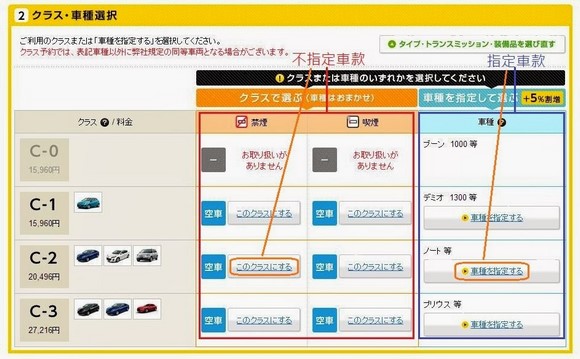
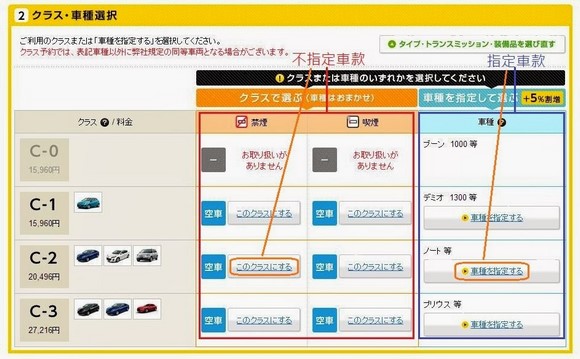
註:
(1) 如果不指定車款,Times Club會員可以享有20%折扣,但如果指定車款,則只有15%折扣。
(2) Times Car Rental除了主要出租Mazda汽車外,也有其他牌子的汽車,所以如果不指定車款,取車時可能會是其他牌子的同級汽車。
如果點擊車種を指定する連結選擇車款,會彈出左下圖的小視窗,點選車款後就變成右下圖的樣子;如果想取消選擇了的車款,可以點擊車種指定を解除する取消。
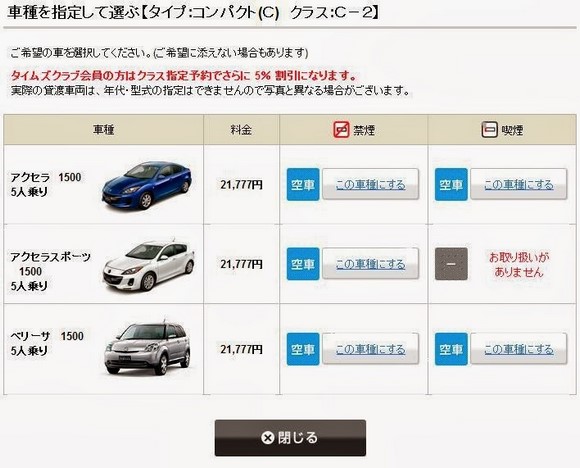
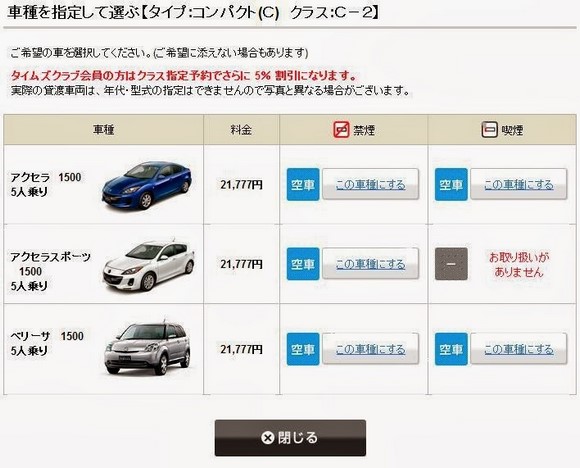
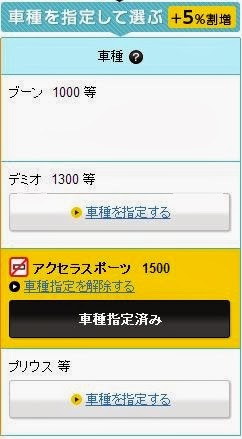
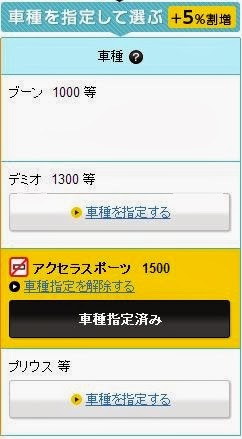
[Step 7] 選擇保險制度和是否需要租用兒童座椅等額外設備,然後點擊網頁下面的「料金確認画面へ」綠色按鈕進入下一步。


[Note] Times Car Rental提供三種保障制度選擇,第一種「標準補償」是強制保險(亦即是”保険補償制度”),保費已經包括在基本租車費用內,無須額外收費;第二種「免責補償」,每日保費1,000日元(稅前);第三種「安心補償」是全保,每日保費2,000日元(稅前)。
「標準補償」、「免責補償」和「安心補償」的基本保障相同,三者的分別是:「標準補償」在發生意外後需要分別自付各5萬日元的對財產和車輛損失的自負額,以及2-7萬日元的租車公司營業損失賠償(Non-Operation Charges);而「免責補償」就可以免除自負額,但仍然需要支付2-7萬日元的租車公司營業損失賠償;「安心補償」則不需要負擔任何損失賠償,而且還可以獲得租車公司提供的緊急支援服務。(關於保險的詳細說明,可以參考中文網站。)
[Step 8] 確認租車資料後,再輸入聯絡電話、電郵地址和航班編號(如果在機場取車或還車);最後點擊網頁下面的「……予約確認へ」綠色按鈕進入下一步。
(註:租車人姓名、聯絡電話、電郵地址這些資料會從會員帳號資料中提取,而且租車人姓名不能在這裡修改。如果以非會員身份租車,須分別在お名前姓名和フリガナ欄填寫漢字姓名和片假名姓名,片假名可以在這裡查。)
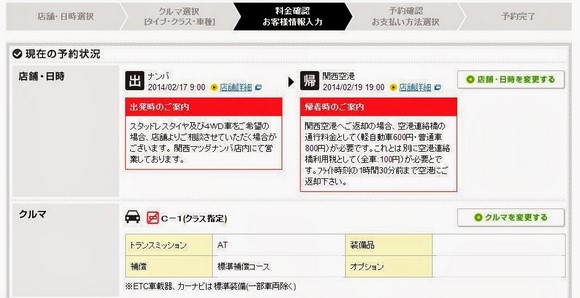
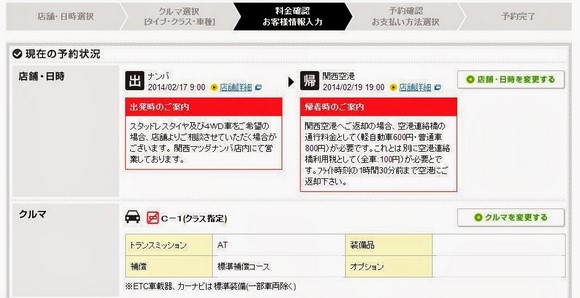
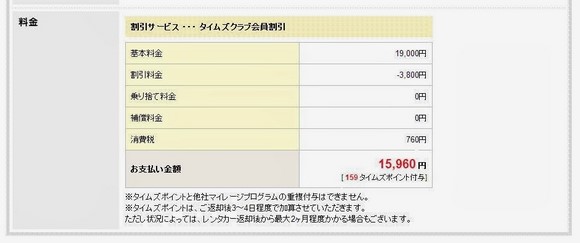
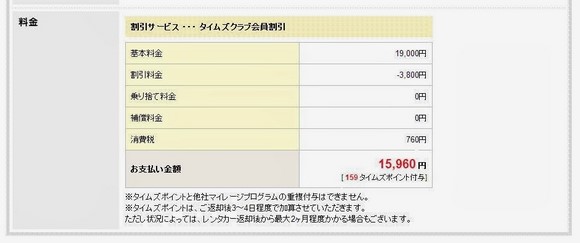
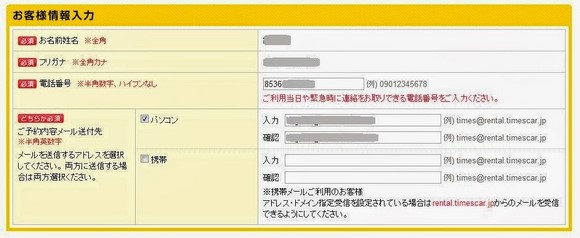
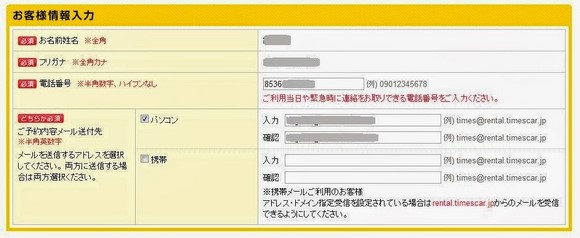
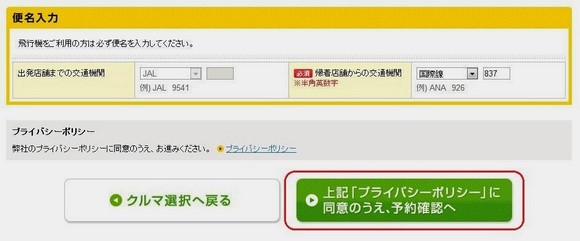
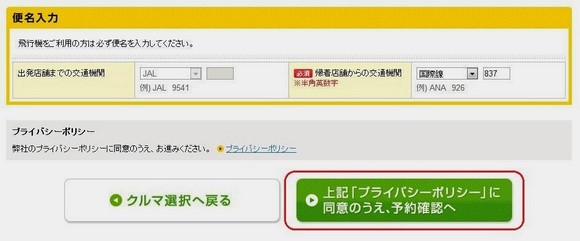
[Step 9] 確認所有資料是否正確無誤;最後將貸渡約款に同意する旁的方格打勾表示你同意租車條款,然後點擊網頁下面的「予約する」綠色按鈕完成租車預約。
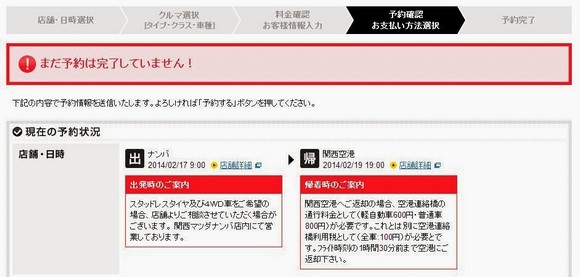
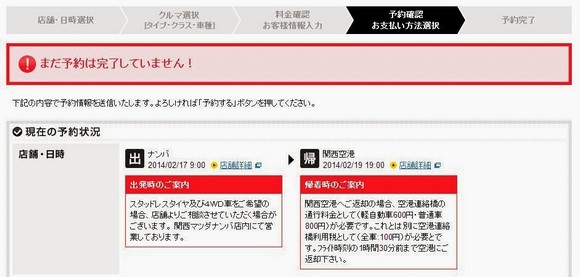
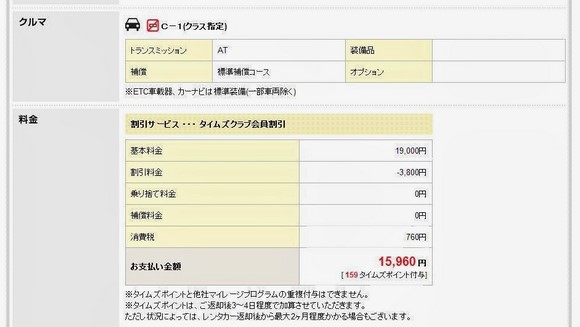
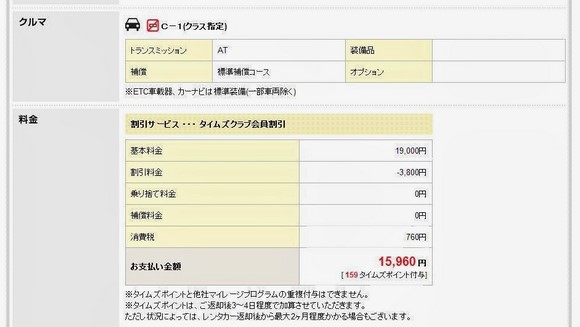
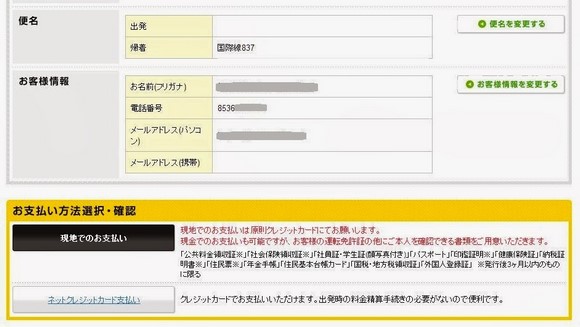
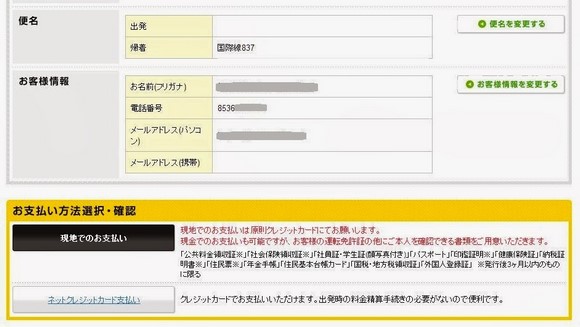
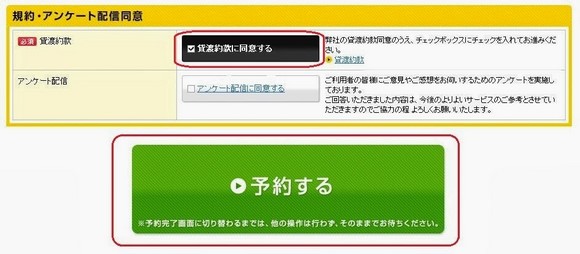
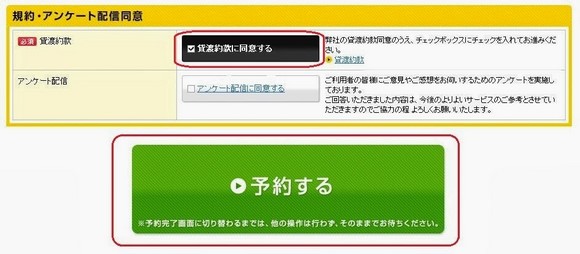
完成租車預約之後,你會收到一封確認電郵,將電郵列印出來在取車時出示就可以取車,當然你還需要帶同你的護照、本國駕駛執照、國際駕駛執照和付款用的信用卡。
二、Times Club會員取消租車預約
如果要取消已經確認的租車預約,可以先在Times Car Rental日文網站主頁登入你的Times Club會員帳號,然後在帳號內的「予約・履歷一覽」中點選要取消的預約進行取消就可以了。
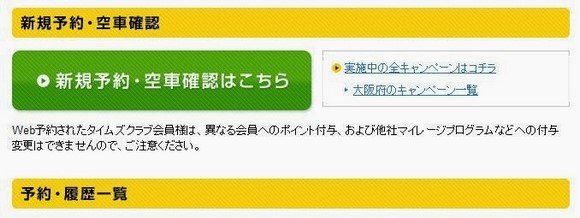
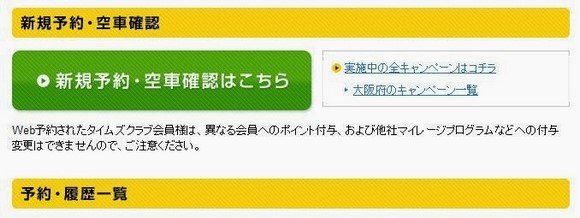
如果是以非會員身份在日文網站預約租車,可以在主頁點擊「予約照会・変更・キャンセル」,然後輸入預約編號和電郵地址登入進行取消。
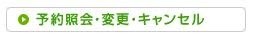
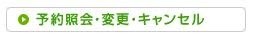
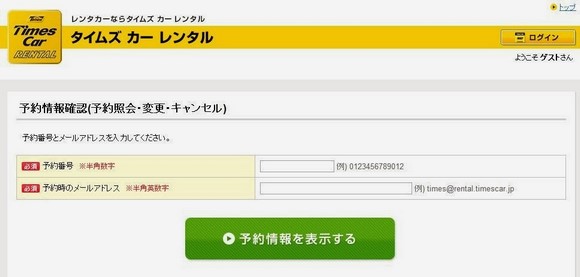
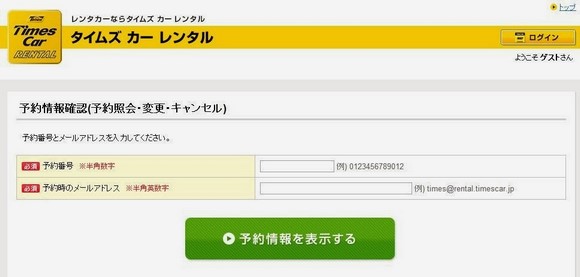
三、使用Times Club會員積分
以Times Club會員身份租車,可以獲得會員積分,初級會員每100日元可以獲得1分,積分可以用來換取禮品,不過會員積分的有效期到翌年10月31日就會失效,失效的積分會被捐給一個日本非牟利機構。
如果你帳號內有可用的積分,可以點「交換」來換取禮品。
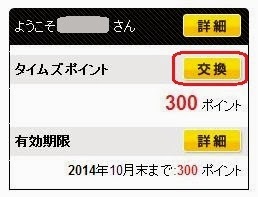
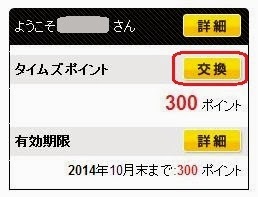
可以換取的禮品中有很多是實物或紙質禮券,但這些物品只可以郵寄到日本國內的地址,不過有一種租車優惠券「レンタルeチケット(電子優待券)」採用電子形式,交換後可以即時用來在租車時抵扣租車費用。




相關文章:
- 使用Visit Japan Web進行日本入境申報、海關申報和免稅購物詳解
- 大阪酒店推介 – 22間難波、心齋橋精選酒店住宿推薦
- 京都酒店推介:京都駅、河原町30間精選酒店推介
- 名古屋酒店推介:精選21間名古屋駅、榮交通購物超方便的酒店住宿推薦
- 札幌酒店推介:札幌駅、狸小路附近22間優質酒店推介
- 小樽住宿推薦:鄰近小樽駅、小樽運河與堺町通商店街的8間小樽酒店推介
- 函館住宿推薦:8間位於函館駅、函館朝市周邊的精選函館酒店推介
- 沖繩住宿推薦:15間鄰近那霸國際通的沖繩酒店與沖繩民宿推薦
- 日本有馬温泉(住宿篇) – 有馬溫泉旅館推介
- 登別溫泉酒店、溫泉旅館分佈與登別住宿推薦
- 如何通過日本樂天旅行租車
- 如何通過日本豐田租車店預約租車
- 如何通過ToCoo Car Rental租車
- Tabirai日本租車網 – 全中文GPS車輛 – 租車教學
- RentalCars.com租車教學
- 冬天日本自駕:如何確保租到安裝雪胎的車輛
- 日本自駕遊超完整攻略:租車、保險、行程規劃、費用預算、高速公路Pass詳細介紹
- 日本租車公司:比較、選擇與租車教學
- 日本租車保險制度:詳細說明與保費比較
- 如何使用汽車衛星導航(GPS)
- 如何申請國際車牌(澳門限定)
- 小心誤入日本危險國道
- NEXCO東日本推出外國遊客專用的北海道高速公路ETC卡 – Hokkaido Expressway Pass
- 日本中部自駕遊必買:外國自駕遊旅客專用的中日本高速公路ETC卡 – Central Nippon Expressway Pass
- 日本九州自駕遊必買:外國自駕遊旅客專用的九州高速公路ETC卡 – Kyushu Expressway Pass
- 廣島、四國自駕遊必買:山陰-瀨戶內-四國高速公路周遊券
- 大阪租車自駕遊:關西地區高速公路Pass「Kansai Expressway Pass」終於推出啦!
- 日本東北高速公路通行證 – Tohoku Expressway Pass
- Japan Expressway Pass:適用全日本的高速公路Pass
- 【日本自駕遊必買】ToCoo!全日本高速公路通行證
- 如何在日本ToCoo!網站租借ETC卡
- 日本租車公司借用ETC卡服務:可以借用ETC卡的租車店 + 如何預約借用ETC卡
- 如何查看日本高速公路收費
- 如何使用NAVITIME網站和手機App查詢行車路線、高速公路費用和停車場、油站位置
- 如何使用日本Mapion網站和手機App查詢Map Code
- 日本上網卡(SIM卡)使用情況分享與購買攻略
- 日本Pocket WiFi Router租借服務:主要租機公司介紹和比較
- 日本忍者WiFi九折優惠 + 租機流程教學
- 日本免費無線WiFi網絡匯總
本文網址:https://www.travelclassroom.net/2014/01/times-car-rental-2.html







TIME的優惠都只限2個月內嗎,提早訂好像不行,例如5月4日去在20%優惠的日期那不能選擇5月。優惠會更新嗎?我是不是該4月在預定。
CEP不適用名古屋內的高速路,之前有網友分享似乎有另一個補充的方案,請問是哪種方案,可否告知,謝謝。
從網站資料來看過個外國人20%優惠暫時只是去到4月30日, 按以往情況應該會不斷更新.
最近加推了一個NEP, 可以無限次使用名古屋高速, 詳細可以參考這裡:
https://www.travelclassroom.net/2014/03/etc-central-nippon-expressway-pass.html
請問新大阪站不能異地還車是不能在別處還車的意思嗎?
是.
想請問,如果我的信箱找不到預約單該怎麼辦?
也沒有預約號碼?
如果等超過一天還未收到email, 垃圾郵件中也沒有,你唯有到官網的查詢功能找客戶服務員幫你找找有沒有你的預約紀錄。
而家登記times會員需要有日本地址, 因為佢真係會寄返張會員卡俾你, 所以原則上唔係日本居住係唔可以申請得, 不過亦有人試過填酒店地址都申請到.
note同ractis嘅車尾係可以放到兩個26吋行李箱, 不過會好迫, 我兩部都有租過, 不過我只係放一個26吋行李箱係車尾, 另一個放後排. 如果係每部車只有2-3人, 都可以, 但如果有4人一部車, 建議考慮Toyota Sienta.
https://www.travelclassroom.net/2013/06/2013-osaka-trip.html
你好, 12月中會去關西玩5日 (而家先租車好似有D趕 XD)
想問下TIMES 做會員係唔係一定要日本地址呢? 我見冇得寫海外, 我上次租TOYOTA都可以寫海外
因為我見TIMES中文版冇得揀車款, 日文版就有 (本來諗住RACTIS, 但關西機場得返一架, 我地要租兩架)
心目中都係NOTE, RACTIS 呢類車, 呢類車可唔可放兩個26寸喼呢?