Japanese Rakuten Shopping Guide! Latest Rakuten Coupons + Rakuten Market FAQ
Japanese Rakuten Market’s international website (Rakuten Global Market) has closed. To shop on Japanese Rakuten, you now need to use the domestic Japanese version of the Rakuten Market website. This article provides a detailed guide on how to shop on the Japanese version of the Rakuten Market Japan, along with answers to common questions about shopping on Rakuten Market. We also regularly update the latest Rakuten coupons. Although the domestic Rakuten Market website is only in Japanese, the shopping process is not difficult once you follow this guide.

Table of Contents
Latest Promotions and Rakuten Coupons
Rakuten Market Japan frequently holds promotions and distributes coupons offering discounts, shipping fee reductions, and bonus points. To save money while shopping on Rakuten Japan, check out the latest deals introduced here. This information is regularly updated, so be sure to check before making a purchase!
1. Rakuten Market Shopping Marathon Promotion
Rakuten Market Japan periodically holds a promotion called the “Shopping Marathon.” The latest Shopping Marathon will take place from April 4, 2025, 20:00 to April 10, 2025, 01:59 (Japan Time). During the event, discounts, bonus Rakuten Super Points, and point lotteries are available. For details and coupon downloads, visit this page. (Note: To participate, you must click the red button on the event page to register before enjoying bonus points.)
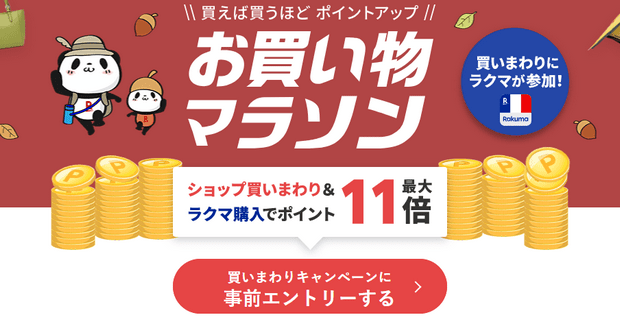
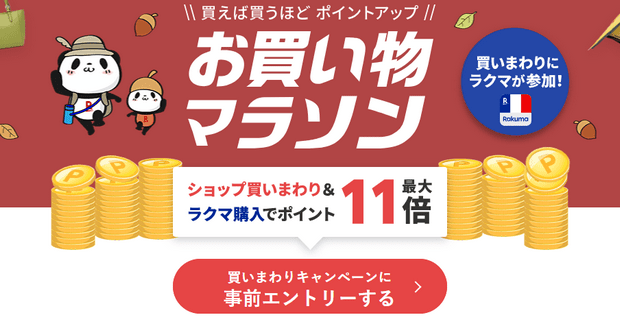
(1) Discount Coupons During the Shopping Marathon
The Shopping Marathon offers two types of discount coupons:
- 2-hour limited coupons: These are large discounts (20% to 50%) provided by individual stores, valid only for the first two hours after the event starts (i.e., 20:00~21:59 Japan Time on April 4, 2025).
- General coupons: These can be used throughout the event, with discounts like 2,000 yen (for purchases over 20,000 yen), 1,000 yen, 500 yen, 300 yen, or 100 yen.
To download coupons, visit the Shopping Marathon page and click the red “クーポンを獲得” (Get Coupon) button.


Downloaded coupons are stored in your myクーポン (My Coupons) page. During the event, click “このクーポンを使う” (Use Coupon) to apply the discount. For efficiency, add items to your cart in advance and check out once the event starts.
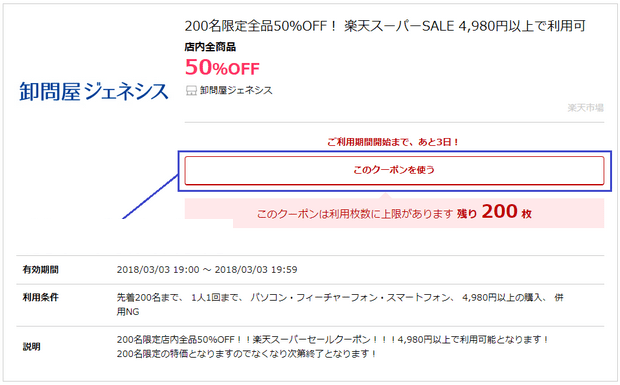
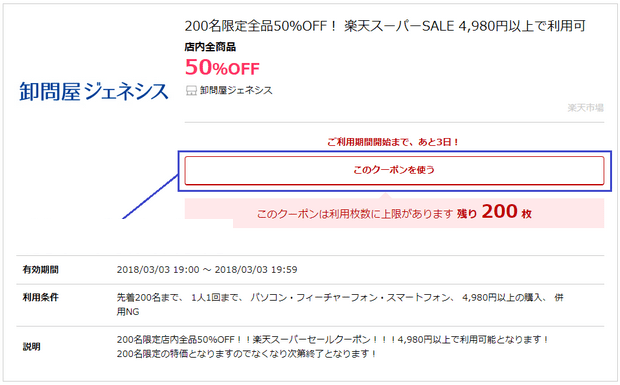
(2) Bonus Rakuten Super Points During the Shopping Marathon
During the event, you can earn bonus Rakuten Super Points. The more stores you shop at, the higher the multiplier (up to 10x). For details, visit this page.
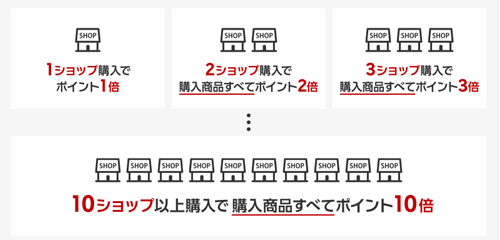
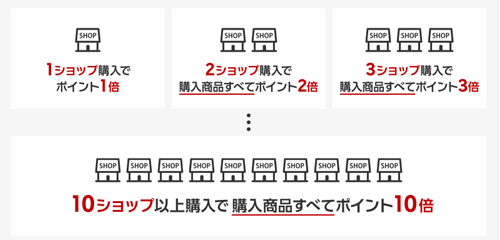
(3) Enter a Lottery to Win 5,000 Rakuten Super Points
Before the Shopping Marathon starts (by 19:59 Japan Time on April 4, 2025), click the link below to enter a lottery for a chance to win 5,000 Rakuten Super Points (equivalent to 5,000 yen). Points must be used by 01:59 Japan Time on April 20, 2025.


2. 1,000 Yen Discount Coupon for New Customers
New members making their first purchase on Rakuten Market Japan can use this 1,000 yen discount coupon for orders over 3,000 yen. This coupon is updated monthly. For details and downloads, visit this page.


3. 1,000 Yen Discount Coupon for Returning Customers
Members who haven’t shopped on Rakuten Market Japan for over 365 days can use this 1,000 yen discount coupon for orders over 5,000 yen. For details and downloads, visit this page.


How to Use Rakuten Coupons
Rakuten coupons come in two types:
- General coupons issued by Rakuten Market, usable at most stores.
- Store-specific coupons, only valid for certain shops or items.
To use a coupon, you must:
- 1. Be a registered member.
- 2. Purchase eligible items.
- 3. Meet the coupon’s conditions (e.g., minimum purchase amount).
- 4. Use it before the expiration date or usage limit.
Here’s how to use coupons on the Japanese Rakuten Market website:
- (1) Save the coupon to your account:
- Find the coupon page (e.g., a Father’s Day 200-yen discount coupon).
- Click the red “クーポンをGET” (Get Coupon) button. If not logged in, you’ll be prompted to sign in.


Some stores offer their own coupons, displayed prominently on their pages. For example:


- (2) Apply the coupon at checkout:
- Log in and proceed to “お支払い方法、配送方法選択” (Payment and Shipping Method Selection).
- If you have eligible coupons, the system will auto-apply them.
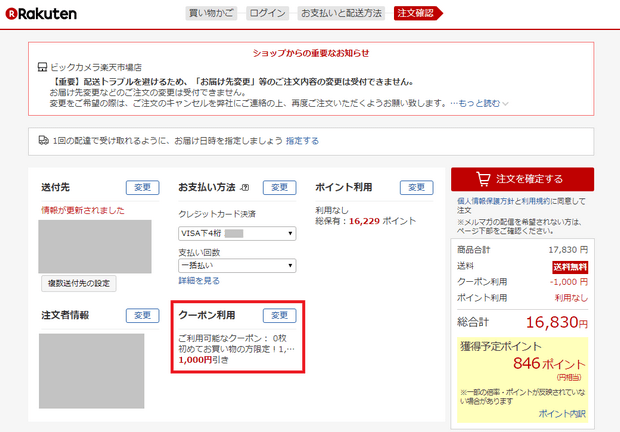
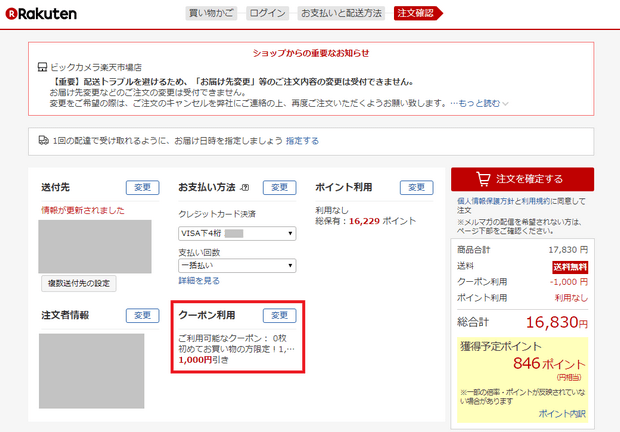
Note: If you’ve downloaded multiple coupons, click “變更” (Change) next to “クーポン利用” (Coupon Use) to select one.
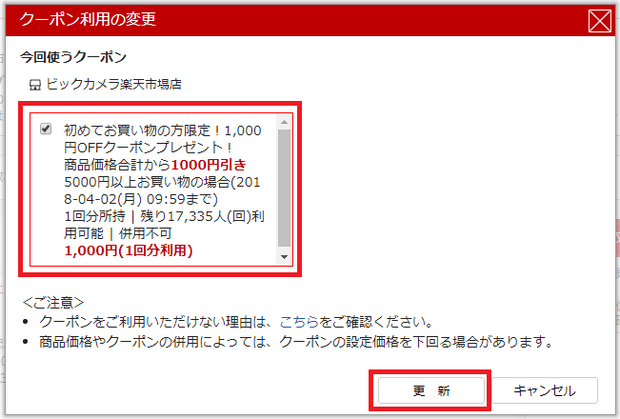
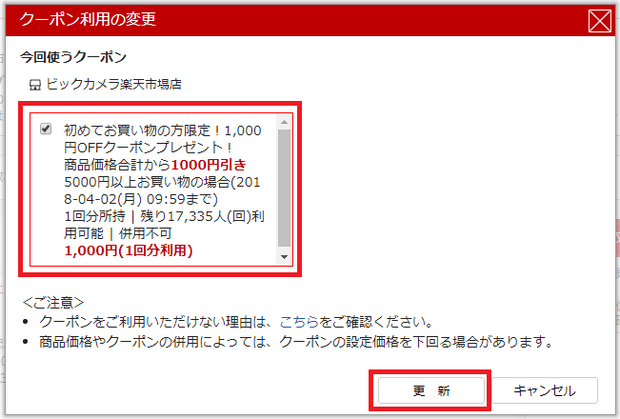
Shipping Discount Coupons from Japanese Forwarding Services
Most stores on the Japanese Rakuten Market don’t ship directly overseas. To shop there, you’ll need a forwarding service like Tenso Japan or Rakuten’s official service, Rakuten Global Express. During Rakuten promotions, these services often offer shipping discounts.
1. Rakuten Global Express 15% Off
From 10:00 Japan Time on January 16, 2025, to 15:59 on January 22, 2025, Rakuten Global Express is offering a 20% international shipping discount. Download the coupon here. Valid until 15:59 Japan Time on January 28, 2025, limited to the first 1,100 orders.
2. Tenso Japan: 500 Yen Shipping Discount + 500 Yen Rakuten Coupon
Tenso Japan, a Rakuten partner, offers international shipping discounts during Rakuten promotions. The latest runs from April 4 to April 10, 2025 (Japan Time). Shop on Rakuten Market Japan and ship via Tenso by April 24, 2025, to get a 500-yen shipping discount. You can also claim a 500-yen Rakuten coupon (min. purchase: 8,000 yen).
Rakuten Market Japan Shopping Process
Shopping on Rakuten Market Japan involves four steps:
- 1. Select items and add them to your cart.
- 2. Enter personal details (name, address, etc.) and payment info to check out.
- 3. The store ships your order and emails tracking details.
- 4. Receive your items.
Few stores on the domestic Rakuten Market ship overseas directly. For international shipping, use a forwarding service like Tenso Japan or Rakuten Global Express.
If using a forwarding service:
- Enter the forwarding company’s Japanese address at checkout.
- The company will notify you upon receiving your package and handle international shipping.
[Step 1] On the product page, select quantity, size, and color (if applicable), then click the cart icon or “ご購入手続きへ” (Proceed to Checkout).
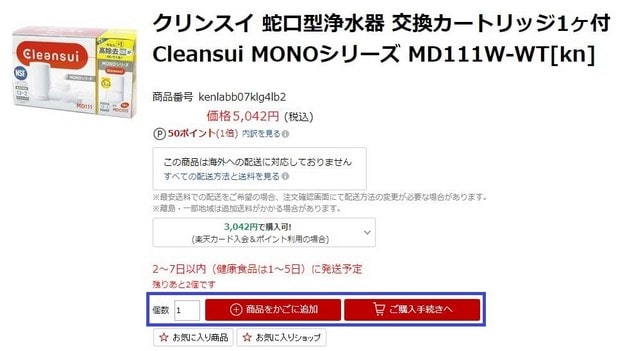
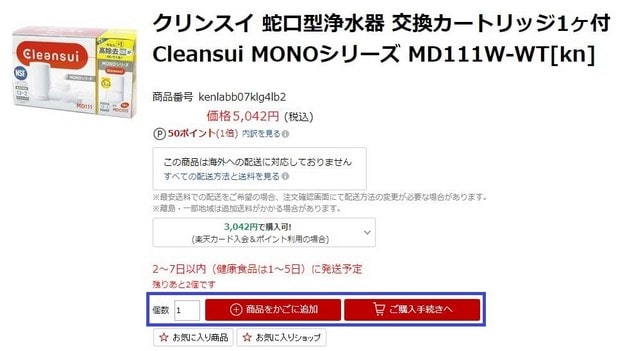
For multiple items, click “商品をかごに追加” (Add to Cart) first, then proceed to checkout from the cart page.


Note: Button designs may vary by store.
[Step 2] In the cart, click the red “ご購入手続き” (Proceed to Checkout) button.
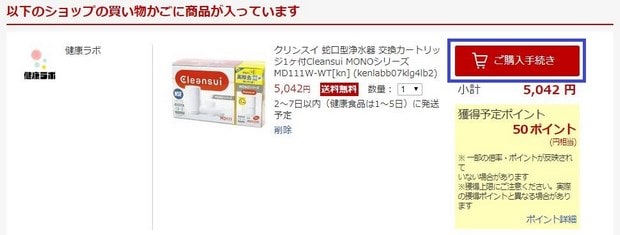
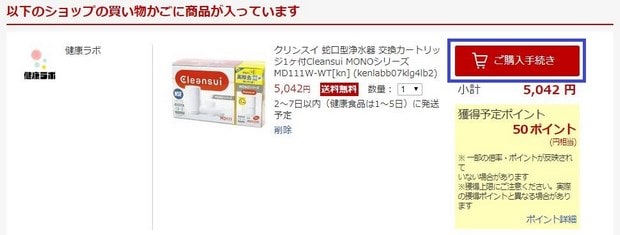
[Step 3] Enter your Rakuten ID and password, then click the red “ログイン” (Login) button.


Note: Ensure your email is valid to receive order confirmations.
[Step 4] Select payment and shipping methods.
If it’s your first purchase, enter credit card details (card number, expiry date, name), click “追加” (Add), then “次へ” (Next).
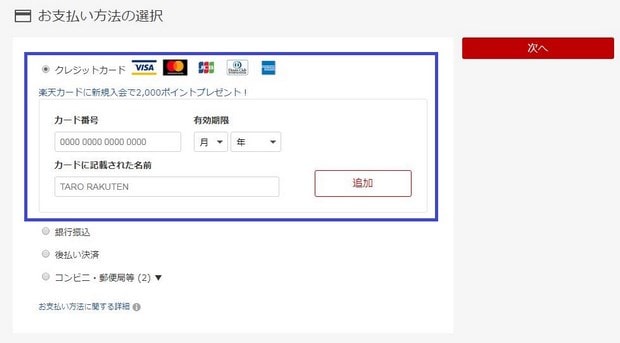
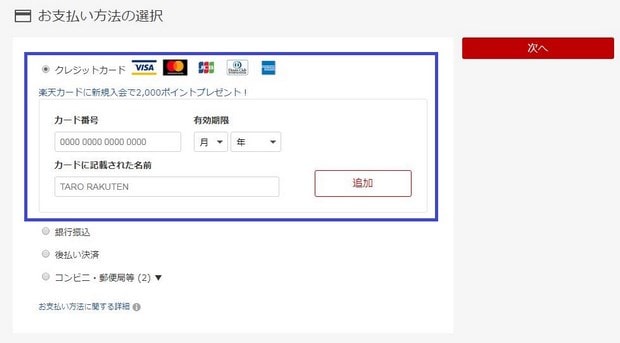
Warning: Some stores don’t accept foreign-issued cards. Check the store’s “お支払方法” (Payment Methods) page for “海外発行されたクレジットカードはご利用になれません” (Overseas-issued cards not accepted).
[Step 5] Enter shipping address and apply coupons/points.
After selecting payment/shipping, provide the shipping address and apply coupons or Rakuten Points.
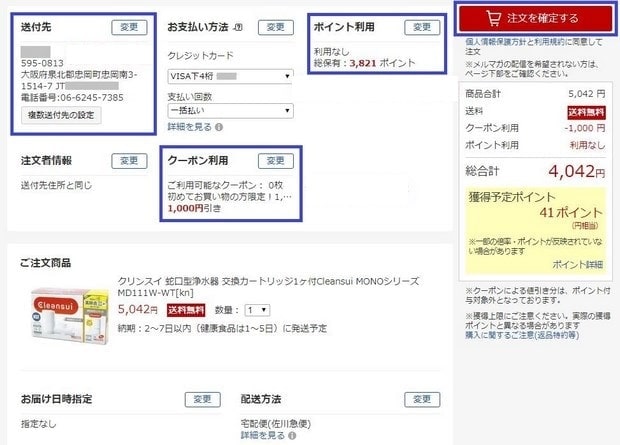
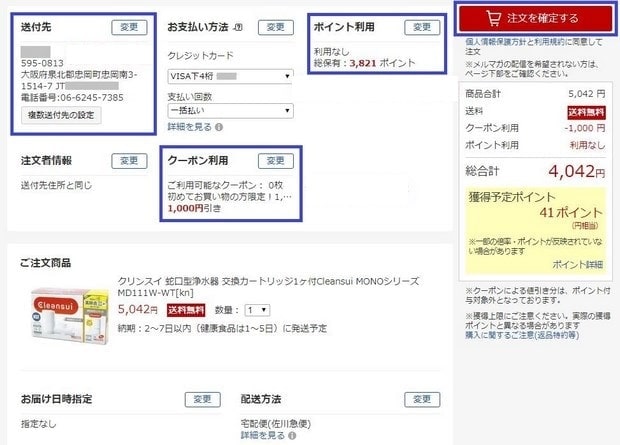
(1) Shipping Address
To ship to a forwarding address, update your registered address or click “送付先を追加” (Add Address).


Warning: Some stores refuse shipments to forwarding addresses. Check for “海外転送サービス会社宛のお届けはお受けしておりません” (No deliveries to forwarding services).
(2) Apply Coupons
Eligible coupons are auto-applied. To switch, click “変更” (Change).
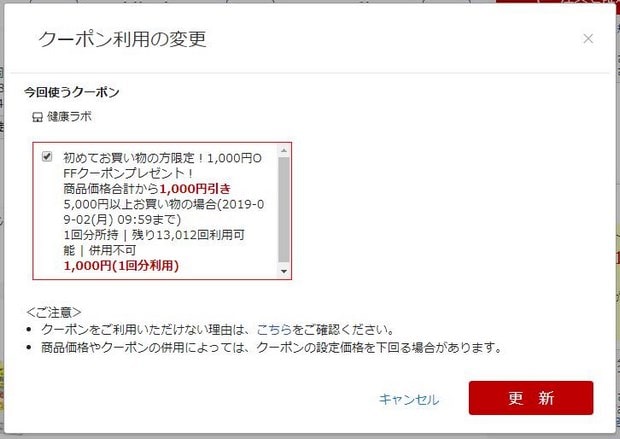
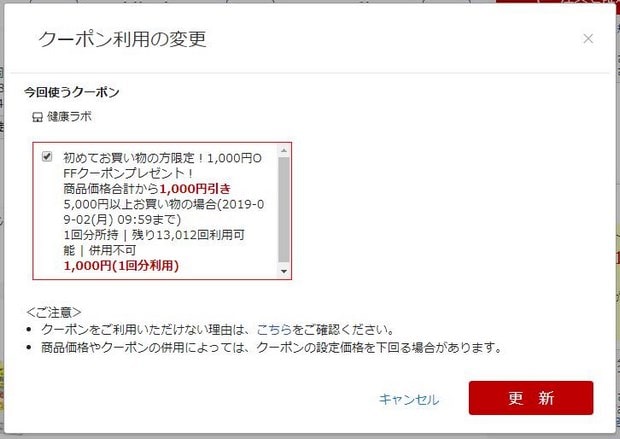
(3) Use Rakuten Points
Click “変更” (Change) to apply points (min. 50 points, max 30,000 points per order).
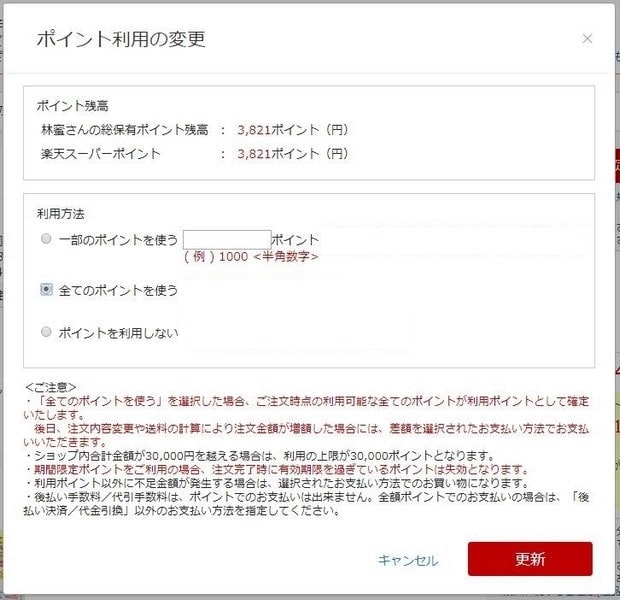
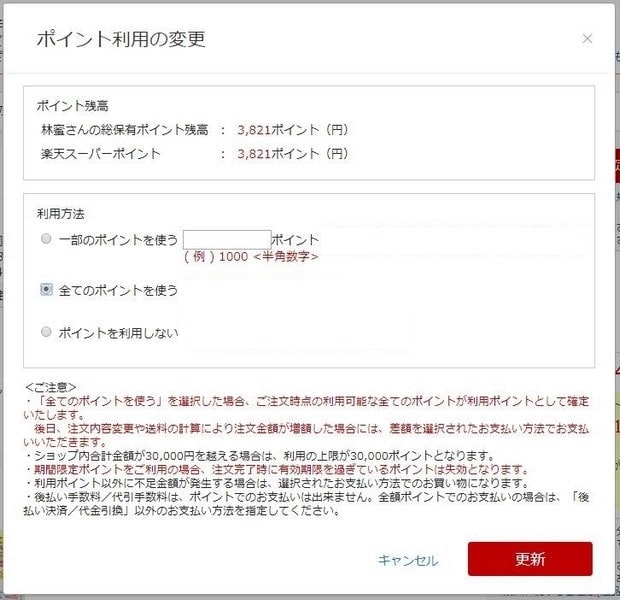
[Step 6] Review your order and click the red “注文を確定する” (Confirm Order) button. You may receive a random coupon (e.g., 1,500 yen off 3,000 yen, valid until 23:59 Japan Time the next day).


After ordering, you’ll receive a confirmation email. Stores ship after payment and email tracking details. Track orders in your purchase history.
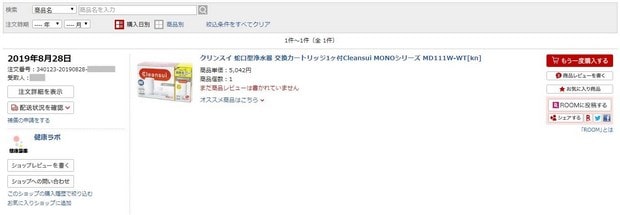
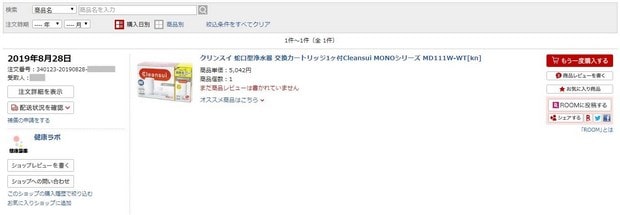
Rakuten Market Shopping FAQ
Here are answers to common questions about shopping on Rakuten Market Japan.
1. Membership and Account Questions
Q1. Do I need to register as a member to shop on Rakuten Market?
A: No, but non-members can’t earn points or use coupons.
Q2. How do I enter a foreign address when registering with “For people living in Japan”?
A: For “Postal Code,” enter “000-0000.” For “Prefecture,” select “Other (Overseas),” then enter your full address in “City” and “Street Address.”
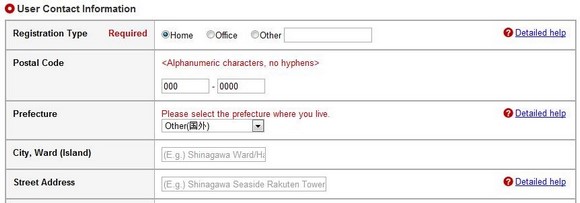
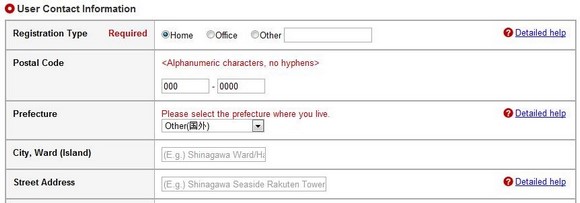
Q3. How do I add or delete credit card information?
A: In your account settings, click “Confirm/Change/Delete Credit Card Information,” then follow the prompts.
2. Rakuten Points Questions
Q1. What are Rakuten Super Points?
A: Reward points earned from Rakuten Market and Rakuten Travel purchases.
Q2. How do I earn points?
A: Members earn 1% back on most purchases (excl. taxes/fees). Promotions may offer 5–10%.
Q3. How do I use points?
A: 1 point = 1 yen. Use them at checkout on Rakuten Market or Rakuten Travel.
Q4. Are there usage limits?
A: Yes:
- Min. 50 points (Rakuten Market) or 100 points (Rakuten Travel).
- Max 30,000 points per transaction.
- Max 100,000 points per month.
Q5. How do I check my points balance?
A: Log in and check the top-right corner of the Rakuten Market page.
Q6. Are points refunded if I cancel an order?
A: Yes, points are returned immediately.
3. Shopping Process Questions
Q1. Can all Rakuten Market items ship overseas directly?
A: No, only about 30% of stores offer international shipping. Check product pages for eligibility.
Q2. How can I buy items that don’t ship overseas?
A: Use a forwarding service like Rakuten Global Express or Tenso Japan.
Q3. How do I contact a store for inquiries?
A: On the product page, click “フォームで問い合わせる” (Contact Form) and submit your question in Japanese.
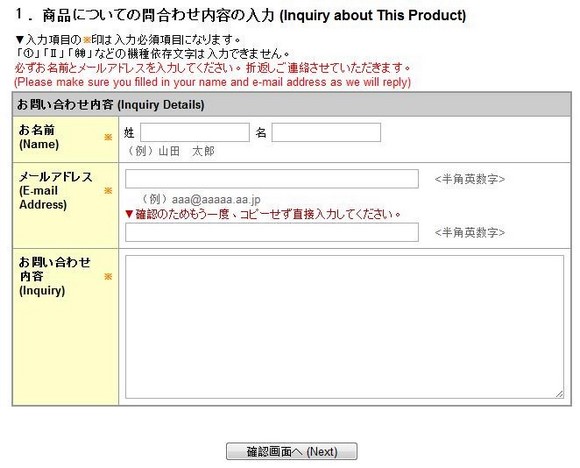
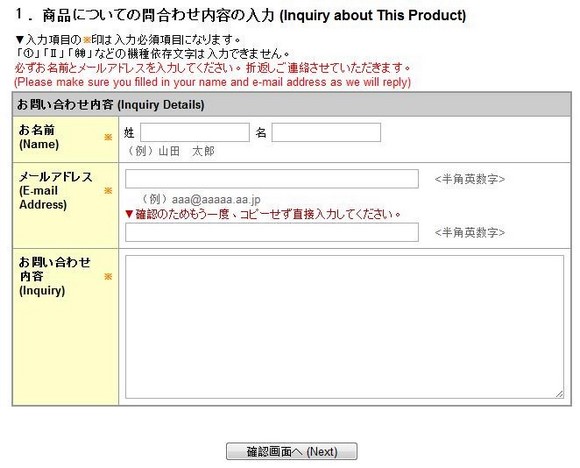
Q4. How do I confirm my order was accepted?
A: You’ll receive an automated confirmation email.
Q5. Do I need to reply to the confirmation email?
A: No.
Q6. Can I ship to an address different from my registered one?
A: Yes, enter a new address at checkout.
Q7. Can I ship to my hotel in Japan?
A: Yes, but use the guest name registered at the hotel. Confirm with the hotel first.
4. Payment Questions
Q1. What payment methods are available?
A: Options vary by store. Common ones for international shoppers: credit cards, PayPal, bank transfers.
Q2. Does Rakuten Market accept foreign credit cards?
A: Most stores do (VISA, Mastercard, Amex, JCB, Diners), but some don’t. Check store policies.
Related posts:
